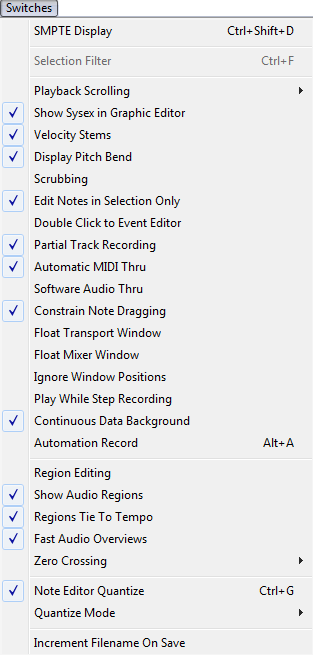|
||||||||||
|
|
||||||||||
|
Display Pitch Bend Double Click to Event Editor Constrain Note Dragging Ignore Window Positions Regions Tie To Tempo Software Audio ThruReal-Time audio play-through (or Software Audio Thru) is a new switch added to the switches menu. It is strongly recommended that you unarm any record tracks before turning this switch on as feedback is quite possible. When this switch is on, Metro will send all audio input data through any track insert-effects-chain and then out to the tracks audio output in real-time. If record is enabled in the transport, the audio data will be recorded before it is sent to the insert-effects-chain. Because the recorded sound is dry plug-in settings can easily be changed without having to re-record the audio. It should be noted, that there is latency of at least one Audio Buffer Packet Size for Real-Time audio play-through. Back to top. Float Transport WindowWhen Float Transport Window is checked, the transport window will always be in front of all non=floating windows when Metro is active. Back to top. Float Mixer WindowWhen Float Mixer Window is checked, the mixer window will always be in front of all non-floating windows when Metro is active. Back to top. Play While Step RecordingWith this switch checked, notes on all tracks in the current section are played up to the insert point while step recording. This feature may be prove useful for creating piano scrolls. Back to top. Continuous Data BackgroundWith this switch checked any continuous display will show the previously selected track in the background. This is useful for visualizing control changes related to note positions.. Back to top. Automation RecordAs soon as this switch is checked automation record mode is enabled. In Automation record mode all incoming automation, from plug-ins or mixer fader movement for example, are recorded to the appropriate tracks. Back to top. Fast Audio OverviewsWhen this switch is checked, audio overviews are calculated automatically. This substantially speeds up the graphical display of audio files. When fast audio overviews is not checked and a very large audio file (over 100 megabytes) is loaded or recorded, Metro will draw the audio overview directly from the file. This will slow down the drawing of the overview but could potentially save a substantial amount of memory. In OS 9, it may be necessary to uncheck this option if you are recording large audio files and want to have memory left over to play them back. With virtual memory enabled or on OS X, this option should remain checked for best performance. Back to top. Increment Filename On SaveWhen this switch is checked, Metro will automatically increment the filename upon save. This means it will not overwrite any files. Each subsequent save will produce a new filename with a unique number appended. Beware that any filename that currently ends with numbers may result in unexpected results as those numbers are incremented. The 'Save' menu item in the file menu changes to 'Save (incrementing)' when this item is checked. Back to top. |
|
|
||||||||||