| ||||||||||
| ||||||||||
| Instruments Mixer
The (Instruments) Mixer Window is where the levels and pan settings of audio and MIDI can be viewed and mixed. Faders and pan knobs can be freely assigned to any MIDI controller or even a sysex stream. Each fader corresponds to a Metro output. Each aux buss has a fader as well. Finally, the ever-present master fader can be used to control the entire mix. The Mixer window is also where automation is enabled and disabled. The Instruments Mixer Window You use the Mixer window to set up a custom configuration to control various aspects of a track’s playback. Metro supports up to 254 Metro Outputs. Outputs can be assigned to a MIDI or audio port. Note: Many of the settings in the Mixer window are identical to settings in the Define Outputs dialog box, which you open by double-clicking directly on an Output name in the Instruments Mixer window, or by Option-clicking on an Output Name in the Tracks or Graphic Editor windows. Setting a value in one location sets it in the other. Instruments Mixer Window Reference To learn more about this window, click on a section of the graphic below: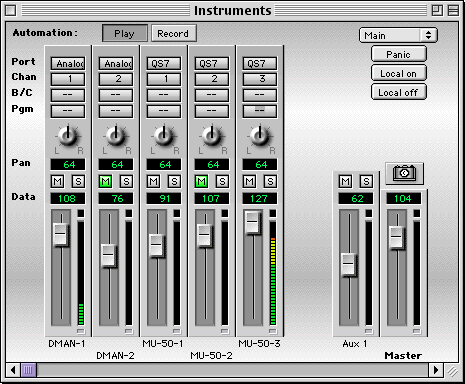 Setting a Port in the Instrument Mixer Window Setting a Channel in the Instrument Mixer Window Selecting a Bank Select Message in the Instrument Mixer Window Setting a Program Number in the Instrument Mixer Window Setting a Pan Value in the Instrument Mixer Window Setting a Data Field Value in the Instrument Mixer Window Muting and Soloing Outputs in the Instrument Mixer Window Output Name Faders Master Fader Snapshot Button Setting a Port in the Instrument Mixer Window Setting a Channel in the Instrument Mixer Window Selecting a Bank Select Message in the Instrument Mixer Window Setting a Program Number in the Instrument Mixer Window Setting a Pan Value in the Instrument Mixer Window Setting a Data Field Value in the Instrument Mixer Window Muting and Soloing Outputs in the Instrument Mixer Window Output Name Faders Master Fader Snapshot Button |
| ||||||||||

