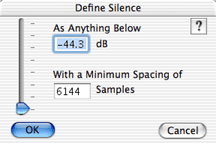 Define silence, is located in the audio sub-menu of the edit menu. When this dialog loads up, it shows the currently selected audio's dB level in the As Anything Below text item. The silence level is determined by the volume level and the minimum spacing. The minimum spacing is the minimum number of samples that the dB level must stay below before it is considered silence.
Define silence, is located in the audio sub-menu of the edit menu. When this dialog loads up, it shows the currently selected audio's dB level in the As Anything Below text item. The silence level is determined by the volume level and the minimum spacing. The minimum spacing is the minimum number of samples that the dB level must stay below before it is considered silence.
Use remove silence to create silent regions in the audio track where the amplitude falls below the silence level. The best way to permanently remove silence in audio files, is to save the Metro document as a compacted bundle document.
See Also:
New Features In Metro 6
Normalize
Scale Amplitude

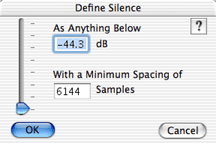 Define silence, is located in the audio sub-menu of the
Define silence, is located in the audio sub-menu of the