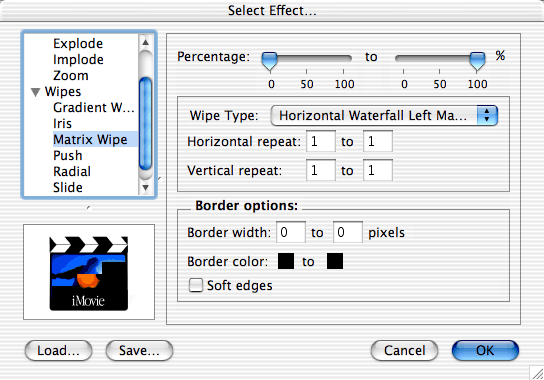| ||||||||||
| ||||||||||
| Movie Effects Movie Effects Window Two sources selected
Video effects can be applied using zero, one or two sources. The destination movie for effects is always the first selected movie track. To create a new movie track start with an empty track and set its port to Movie. Different video effects appear in this window depending on how many sources are selected. In Metro 6 all video effects are rendered when the OK button is released. While this is slow it guarantees that scrolling text will be rendered properly. Note: |
| ||||||||||