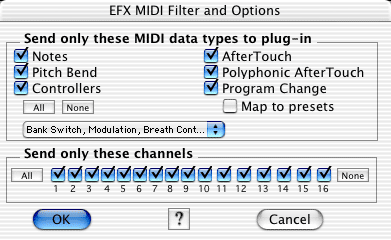 This dialog, accessed from the effects window and new for Metro 6.0.7, allows the user to specify exactly what MIDI data will be passed to individual plug-ins in the plug-in chain. The purpose of this filtering is to eliminate data destined for specific plug-ins in a plug-in chain. For example, if the Apple:DLS MusicDevice is placed before a filter plug-in and the filter plug-in accepts cutoff via the modulation wheel, it would be desirable if the DLS plug-in did not receive modulation. To configure this, click on the MIDI icon in the effects window (or control-click the name of the plug-in) to bring up the MIDI Filter and Options dialog. Then deselect Modulation from the controllers popup. Click OK. Now modulation will be sent only to the filter plug-in.
This dialog, accessed from the effects window and new for Metro 6.0.7, allows the user to specify exactly what MIDI data will be passed to individual plug-ins in the plug-in chain. The purpose of this filtering is to eliminate data destined for specific plug-ins in a plug-in chain. For example, if the Apple:DLS MusicDevice is placed before a filter plug-in and the filter plug-in accepts cutoff via the modulation wheel, it would be desirable if the DLS plug-in did not receive modulation. To configure this, click on the MIDI icon in the effects window (or control-click the name of the plug-in) to bring up the MIDI Filter and Options dialog. Then deselect Modulation from the controllers popup. Click OK. Now modulation will be sent only to the filter plug-in.
Only the checked events will be sent on the checked channels. Controllers can be specified individually. If a desired controller does not appear in the popup, then it should be enabled in the favorite controllers dialog. The top All and None buttons selects or deselects all controllers respectively. The bottom All and None buttons selects or deselects all 16 channels respectively.
This option, when checked, will cause the application to intercept any program changes destined for the selected plug-in and instead select the corresponding preset. Presets are mapped to banks where the first 128 presets correspond to bank 0, presets 129-256 are mapped to bank 1 and so forth and so on. Of course to select a preset in a given bank a program change must be sent to the plug-ins MIDI in port. All program name lists (banks) are created dynamically and appear in the bank and program pop ups in the graphic editor and track window. This makes it convenient to use the Program Names to Tracks command.

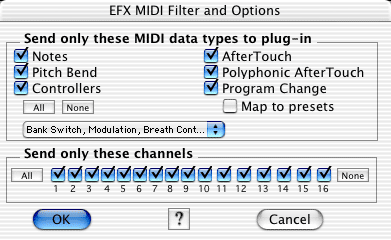 This dialog, accessed from the
This dialog, accessed from the