Digital Audio Setup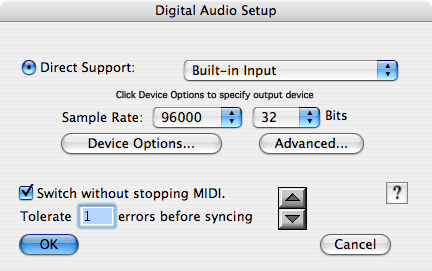 Under OS X, Metro uses CoreAudio for all digital audio recording and playback. Metro supports many USB, PCI, Firewire and other kinds of audio devices. If you are using a 3rd party audio device, please refer to its user manual for instructions on proper installation and configurations. When properly configured, Metro utilizes multichannel I/O capabilities as well as the higher quality A/D and D/A converters found on those devices. Use the Digital Audio dialog for configuration of Metro’s built-in audio or to address dedicated digital audio devices. Under OS X, Metro uses CoreAudio for all digital audio recording and playback. Metro supports many USB, PCI, Firewire and other kinds of audio devices. If you are using a 3rd party audio device, please refer to its user manual for instructions on proper installation and configurations. When properly configured, Metro utilizes multichannel I/O capabilities as well as the higher quality A/D and D/A converters found on those devices. Use the Digital Audio dialog for configuration of Metro’s built-in audio or to address dedicated digital audio devices. New for Metro 6 is the ability to record at 24 and 32 bit. Note that although metro will open and playback 32 bit integer audio files, 32 bit is always a floating point format in Metro. Metro 6 also supports higher sample rates, such as 88.2k and 96k. When you choose For Metro Digital Audio in the Digital Audio Setup dialog box,Metro offers the following options: Digital Audio Dialog Options: Direct Support Digital Audio Dialog Options: Sample Rate Digital Audio Dialog Options: Bits Digital Audio Dialog Options: Stereo Digital Audio Dialog Options: Device Options (formerly: Recording Options) Digital Audio Dialog Options: Advanced Digital Audio Dialog Options: Switch Without Stopping MIDI
See Also: Audio Recording Your First Audio Recording |
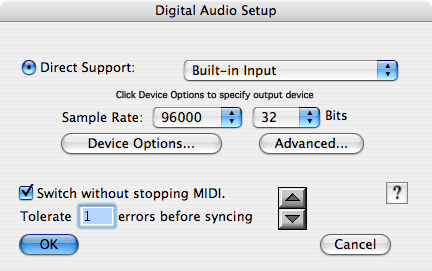 Under OS X, Metro uses CoreAudio for all digital audio recording and playback. Metro supports many USB, PCI, Firewire and other kinds of audio devices. If you are using a 3rd party audio device, please refer to its user manual for instructions on proper installation and configurations. When properly configured, Metro utilizes multichannel I/O capabilities as well as the higher quality A/D and D/A converters found on those devices. Use the Digital Audio dialog for configuration of Metro’s built-in audio or to address dedicated digital audio devices.
Under OS X, Metro uses CoreAudio for all digital audio recording and playback. Metro supports many USB, PCI, Firewire and other kinds of audio devices. If you are using a 3rd party audio device, please refer to its user manual for instructions on proper installation and configurations. When properly configured, Metro utilizes multichannel I/O capabilities as well as the higher quality A/D and D/A converters found on those devices. Use the Digital Audio dialog for configuration of Metro’s built-in audio or to address dedicated digital audio devices. 