| Export Track Export Track Choose Export Track to save an audio or QuickTime Movie file from the currently selected track. If the track is a movie track the standard QuickTime export dialog will appear. Otherwise the file will be saved as a standard 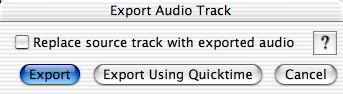 audio (AIFF) file. AIFF files are derived from the audio data across the entire length of the selected track. Use the standard save dialog box to name and save the exported track to a file. The length of the exported audio file is based on the track length specified in the Bars field of the Tracks or Graphic Editor windows. Silent areas of the track willbe written to the file, thereby maintaining the original timing information ofthe track. audio (AIFF) file. AIFF files are derived from the audio data across the entire length of the selected track. Use the standard save dialog box to name and save the exported track to a file. The length of the exported audio file is based on the track length specified in the Bars field of the Tracks or Graphic Editor windows. Silent areas of the track willbe written to the file, thereby maintaining the original timing information ofthe track. Use Export Using Quicktime to export using a QuickTime supported compression method. When Replace source track with exported audio is checked the resultant audio file will replace the current track. This will only work if the file is not compressed.
See Also:Export MIDI File Importing an Audio File Mix Audio Tracks to File | 
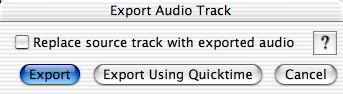 audio (
audio (