Can't pick an output when tracks window is on second monitor
Moderator: Scoot
9 posts
• Page 1 of 1
Can't pick an output when tracks window is on second monitor
I have a second monitor hooked up to my 13" MacBook, using the mini dvi to dvi connection. When the tracks window is displayed on the second (that's the external, DVI, monitor), I can't pick an output for a track (nothing happens when I click in a box in the Ouputs column) . When I move the tracks window to the first monitor, being the MacBook's own display, I am able to pick an output. Metro 6.4.7.2.
- Paul
- Posts: 100
- Joined: Tue May 13, 2003 2:59 am
- Location: NL
Well I have 2 reports of this but I cannot repeat it. When I click on the tracks window output it pops up exactly where it should. I have a macbook pro connect via the DVI connection and I have mirror displays off.
The only way I could get it to fail was if I set up the arrangement as shown below:
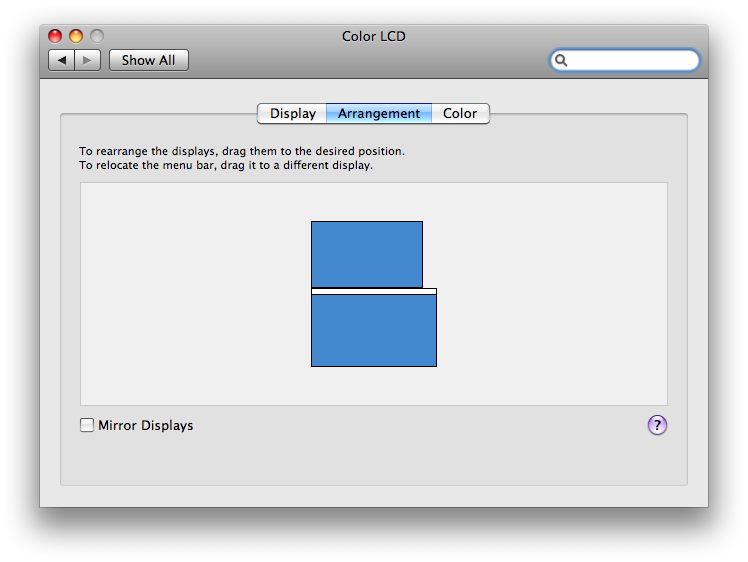
Have you tried messing with the arrangement of the monitors
The only way I could get it to fail was if I set up the arrangement as shown below:
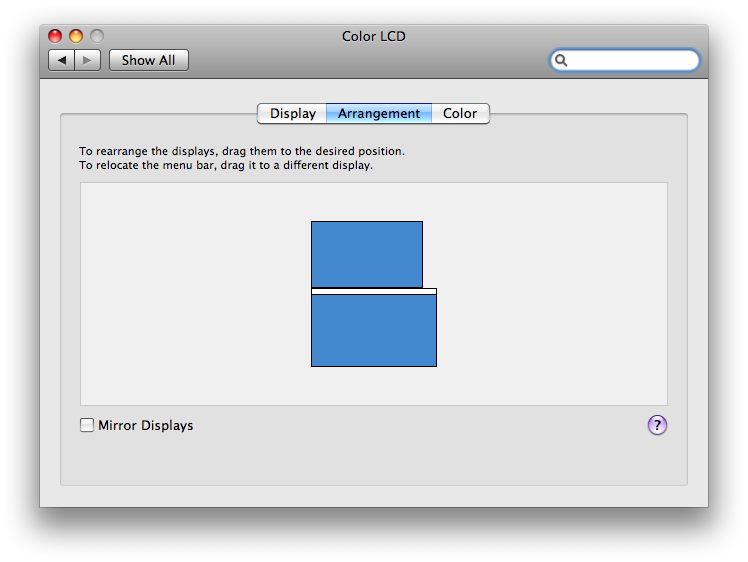
Have you tried messing with the arrangement of the monitors
- Jerm
- Posts: 2707
- Joined: Tue Feb 11, 2003 12:50 pm
- Location: Massachusetts
Hello Paul,
Well I am waiting on you to verify that the problem goes away when you change the monitor arrangement. Please do this simple check for me. Either pull the top screen down below the lower screen or move the menu bar to the top screen.
As soon as you verify this indeed fixes the problem I should have a release within 4 days (most likely sooner).
Well I am waiting on you to verify that the problem goes away when you change the monitor arrangement. Please do this simple check for me. Either pull the top screen down below the lower screen or move the menu bar to the top screen.
As soon as you verify this indeed fixes the problem I should have a release within 4 days (most likely sooner).
- Jerm
- Posts: 2707
- Joined: Tue Feb 11, 2003 12:50 pm
- Location: Massachusetts
Ok, I have put the second monitor underneath the first one. No problems with picking an output then. I've also put the second screen on both sides of the first one, no problems. So, the problem only appears to exist when the second screen is on top of the first one. What I see happening with that arrangement (I hadn't noticed before) is that the output selection screen in some situations pops up on the top part of the first screen. Sometimes it's empty, sometimes it contains actual output values.
Did you notice that?
Did you notice that?
- Paul
- Posts: 100
- Joined: Tue May 13, 2003 2:59 am
- Location: NL
I have posted 6.4.9.1 in the downloads area. Available after you log in.
I have not announced the release yet as I still have to get the change log in order.
I am getting this out quick because I said I would. Feel free to give it a try and let me know if this problem is fixed.
Thanks for finding and reporting this.
I have not announced the release yet as I still have to get the change log in order.
I am getting this out quick because I said I would. Feel free to give it a try and let me know if this problem is fixed.
Thanks for finding and reporting this.
- Jerm
- Posts: 2707
- Joined: Tue Feb 11, 2003 12:50 pm
- Location: Massachusetts
9 posts
• Page 1 of 1
Who is online
Users browsing this forum: No registered users and 17 guests
