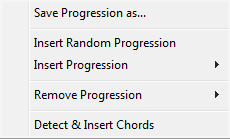|
||||||||||
|
|
||||||||||
Chord ProgressionsChord progression are inserted as markers, which can be viewed in the graphic editor or track windows. Insert Random Progression - selects a random progression from the insert progression menu or builds a random chord progression and then inserts it at the current selection. Insert Progression - Inserts the progression at the current selection. Remove Progression - Removes the progression from the Insert Progression menu above. Detect and Insert Chords - Detect chords from MIDI for the current selection on the selected track and add them as markers. This is extremely useful for supplying accurate data to the Rhythm Explorer and the Lead Generator. This option works in conjunction with the Graphic Editor quantize selection. Chords are detected based on this quantization factor. |
|
|
||||||||||