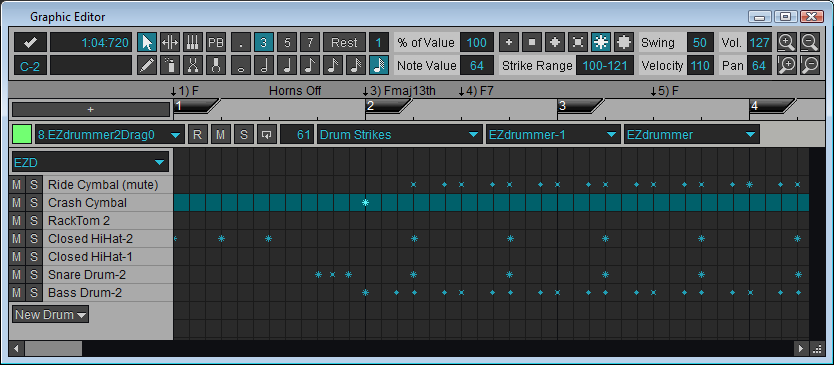| Drum Grid Editing
The Drum Grid displays note events as Drum Strikes corresponding to Drum Names (or MIDI note numbers) displayed across their own row.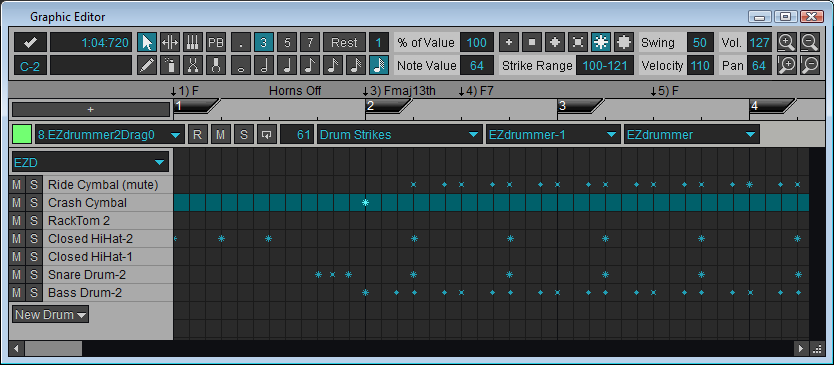
Drum Strikes denote ranges of note velocity, the larger the Strike, the louder it will sound. Try these convenient editing operations:
- Click a Drum Name to select it across the entire duration of the Drum Grid. All Drum Strikes associated with the Drum Name become selected. Clicking a Drum Name also plays the corresponding drum sound out the current Output’s port.
- Shift-click to select multiple non-contiguous Drum Names.
- Click to the left of a Drum Name to Mute and Solo individual drum sounds within the Drum Grid. Click the Drum Set name to unmute and unsolo all Drum Names.
- Click the M button within the Drum Grid’s titlebar to Mute the entire track. Track Mute and Solo affect the entire contents of the Drum Grid display.
- Drag a Drum Name up or down to reposition it within the Drum Grid display.
For more information, please refer to Working with Drumsets.
The next step in this tutorial is Adding Tracks within the Graphic Editor Window.
|