1)
It seems that when I use the accompaniment settings window
to add more parts for intros verses etc, it takes away some of the other ones
that were there before.
This might be a display limit so that only a certain amount of
intro-bridge-chorus parts can be shown at one time or something doesn't work right.
If it is a display limit, are the "hidden" parts still available when midi learned, even if
not shown?
2)
It seems that it is possible to Midi-Learn Notes for Intro-Bridge etc.
But this doesn't really work for me. It jumps most of the time back to Intro 1 or
jumps to a part (i.e. chorus) that I didn't midi-learn at all... I midi-learned verse 2 in that case.
Midi-Learn does work with the usual RevoArp without any problems though.
(Every time, immediately.) So maybe it needs to be done differently when
Accompaniment is on/checked? If not then something might be wrong...
(not sure) RevoArp: Accompaniment settings...
Moderator: Scoot
6 posts
• Page 1 of 1
Re: (not sure) RevoArp: Accompaniment settings...
Lytz1 wrote:1)
It seems that when I use the accompaniment settings window
to add more parts for intros verses etc, it takes away some of the other ones
that were there before.
Each section (e.g. intro, verse) has a fixed starting pattern that should be set up out of accompaniment mode. In the 'accompaniment settings' dialog, accessed from the arp menu of the keyboard window, you can see what the starting pattern is for each accompaniment section. It also allows you to select which buttons are visible.
You have to be careful that the selected pattern is correct for each arp you will be using. It is easy to mess up and there is no undo. For example the left and right arrow keys shift the pattern left and right. I have also accidentally copied and pasted to the wrong pattern. if you need more that one pattern for a section you can link to any other pattern as much as you want but for each accompaniment section you should usually use the same length for each arp (other wise some will repeat until the longest is played). Another hint, you can use shift to set all the elements of a patterns at once. This is very useful for setting bass to 'L', only play lowest note of chord.
Lytz1 wrote:2)
It seems that it is possible to Midi-Learn Notes for Intro-Bridge etc.
But this doesn't really work for me. It jumps most of the time back to Intro 1 or
jumps to a part (i.e. chorus) that I didn't midi-learn at all... I midi-learned verse 2 in that case.
Midi-Learn does work with the usual RevoArp without any problems though.
(Every time, immediately.) So maybe it needs to be done differently when
Accompaniment is on/checked? If not then something might be wrong...
MIDI learn is not yet implemented for accompaniment mode. You don't really need it since you can click on the accompaniment section button and have it switch all arps simultaneously at the
end of the current pattern. It would be nice though because then you could assign MIDI controller keys to switch accompaniments.
- Jerm
- Posts: 2707
- Joined: Tue Feb 11, 2003 12:50 pm
- Location: Massachusetts
Re: (not sure) RevoArp: Accompaniment settings...
Thanks, this once again helps quite a lot with figuring things out.
- Lytz1
- Posts: 152
- Joined: Wed Jul 09, 2014 6:21 pm
Re: (not sure) RevoArp: Accompaniment settings...
Okay so I implemented MIDI Learn on accompaniment buttons. It it pretty cool. You can control all the buttons with a single knob with a setup like the one shown below:
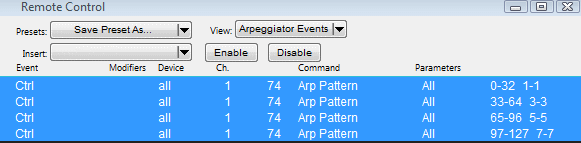
The knob outputting controller 74 will select 'intro', 'verse', 'chorus' and 'end' by each 1/4 turn.
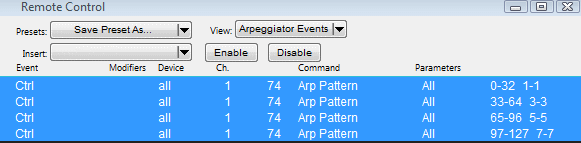
The knob outputting controller 74 will select 'intro', 'verse', 'chorus' and 'end' by each 1/4 turn.
- Jerm
- Posts: 2707
- Joined: Tue Feb 11, 2003 12:50 pm
- Location: Massachusetts
Re: (not sure) RevoArp: Accompaniment settings...
Very nice. Is this added to the 7.321 release or will be added in an upcoming one?
- Lytz1
- Posts: 152
- Joined: Wed Jul 09, 2014 6:21 pm
6 posts
• Page 1 of 1
Who is online
Users browsing this forum: No registered users and 13 guests

