Hi Jeremy!
Any chance of reinstating the Blue option in Setup > Colour Scheme in this new version?
I'm afraid I'm not a fan of the new Sharp Grey, or the larger windows which eat up screen space on my 2007 iMac (or the pink shading in the Graphic Editor and general colour scheme of the Golden option).
Sorry to be such grump.
Happy New Year!
Blue Style Removed and problem with Golden style
Moderator: Scoot
5 posts
• Page 1 of 1
Re: Metro 7.2 Now Available
iannicol wrote: (or the pink shading in the Graphic Editor and general colour scheme of the Golden option).
Please show (or tell me) what you are referring to here. There is no pink shading in the graphic editor of the golden scheme. Here is a picture:
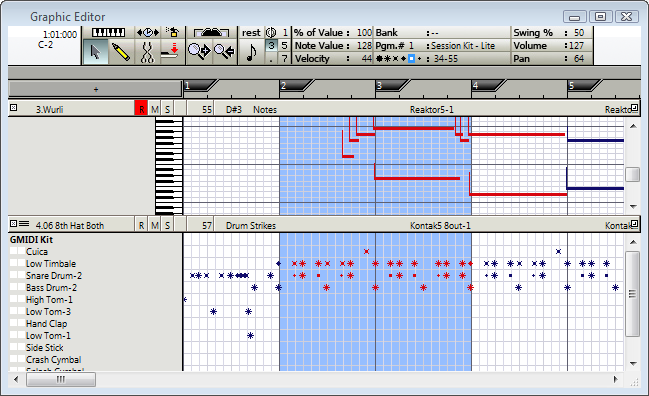
If you are referring to the red, you know you can change that color in preferences?
It is possible that 'Blue' could be reinstated. It was removed because it lacks certain functionality that is available in the other color schemes.
- Jerm
- Posts: 2707
- Joined: Tue Feb 11, 2003 12:50 pm
- Location: Massachusetts
Re: Metro 7.2 Now Available
Hi again Jeremy
"(or the pink shading in the Graphic Editor and general colour scheme of the Golden option)."
I meant 'shading' as in Setup > Note Edit Grids > Shading. Definitely pink on my machine (mid 2007 IMac running OSX 10.9.1)
" 'Blue' ... was removed because it lacks certain functionality that is available in the other color schemes."
I hadn't noticed, but it is my preference and does everything I ask of it. If you could reinstate it on v7.2, I would much appreciate it.
"(or the pink shading in the Graphic Editor and general colour scheme of the Golden option)."
I meant 'shading' as in Setup > Note Edit Grids > Shading. Definitely pink on my machine (mid 2007 IMac running OSX 10.9.1)
" 'Blue' ... was removed because it lacks certain functionality that is available in the other color schemes."
I hadn't noticed, but it is my preference and does everything I ask of it. If you could reinstate it on v7.2, I would much appreciate it.
- iannicol
- Posts: 5
- Joined: Tue Dec 31, 2013 4:34 pm
Re: Blue Style Removed and problem with Golden style
Yes there is definitely a problem with the golden style and note editor shading. This will be repaired and the 'Blue' style will be restored for version 7.2.1. Thank you for bringing this to my attention 
- Jerm
- Posts: 2707
- Joined: Tue Feb 11, 2003 12:50 pm
- Location: Massachusetts
Re: Blue Style Removed and problem with Golden style
This problem has officially been addressed. The last color of the color table was not being maintained and that was the shading color.
I have uploaded a new version (7.2.0.1) for Mac full version only. To get this working, simply login, download and re-install. The version of the installer has not changed but after installation the about box should indicate the updated version number.
'Blue' has been reinstated. I strongly recommend, however, that you switch to 'Golden' as 'Blue' is deprecated and will not be maintained in the future.
Other products/platforms will be uploaded with the next few weeks.
I have uploaded a new version (7.2.0.1) for Mac full version only. To get this working, simply login, download and re-install. The version of the installer has not changed but after installation the about box should indicate the updated version number.
'Blue' has been reinstated. I strongly recommend, however, that you switch to 'Golden' as 'Blue' is deprecated and will not be maintained in the future.
Other products/platforms will be uploaded with the next few weeks.
- Jerm
- Posts: 2707
- Joined: Tue Feb 11, 2003 12:50 pm
- Location: Massachusetts
5 posts
• Page 1 of 1
Who is online
Users browsing this forum: No registered users and 2 guests

