I also found a problem with a few of my plug-ins. The Audio Unit versions of Native Instruments are the primary offenders (color me surprised—no, wait, the opposite.
Plug-in editor will not reopen
13 posts
• Page 1 of 1
Plug-in editor will not reopen
In fact, saving preferences didn't work, and that's what prompted the question.
I also found a problem with a few of my plug-ins. The Audio Unit versions of Native Instruments are the primary offenders (color me surprised—no, wait, the opposite. ); none of the others give me this problem yet. If you select Edit on the plug-in window, and then close the plug-in, it won't reopen when you click the Edit button again.
); none of the others give me this problem yet. If you select Edit on the plug-in window, and then close the plug-in, it won't reopen when you click the Edit button again.
I also found a problem with a few of my plug-ins. The Audio Unit versions of Native Instruments are the primary offenders (color me surprised—no, wait, the opposite.
———
(MBP 2.6GHz, 4Gb RAM, 1920x1200 scrn, 250Gb disk 80% full, and no talent)
(MBP 2.6GHz, 4Gb RAM, 1920x1200 scrn, 250Gb disk 80% full, and no talent)
- Territan
- Posts: 15
- Joined: Sun Sep 09, 2007 4:20 pm
Re: Saving magnification?
Well, this should be moved to the plug-ins forum but what I would try on this one is to right click on the plug-in in the plug-ins window and select 'retain editor on window close'
- Jerm
- Posts: 2707
- Joined: Tue Feb 11, 2003 12:50 pm
- Location: Massachusetts
Re: Plug-in editor will not reopen
I just took a look at my list of plug-ins. Man, I have got a lot of these boogers.
I'm running through my entire list, and will have a list of offenders within the next day or so.
So far, it looks like Native Instruments Audio Units are the main offenders, but so far I found one of Apple's doesn't reopen properly either. And for what it's worth, there is a tiny sliver of something that opens up on the screen, like a skosh of title bar over a few pixels of where a window would belong if something served it up.
I have things from other people beside NI and Apple; I may yet catch some more.
I'm running through my entire list, and will have a list of offenders within the next day or so.
So far, it looks like Native Instruments Audio Units are the main offenders, but so far I found one of Apple's doesn't reopen properly either. And for what it's worth, there is a tiny sliver of something that opens up on the screen, like a skosh of title bar over a few pixels of where a window would belong if something served it up.
I have things from other people beside NI and Apple; I may yet catch some more.
———
(MBP 2.6GHz, 4Gb RAM, 1920x1200 scrn, 250Gb disk 80% full, and no talent)
(MBP 2.6GHz, 4Gb RAM, 1920x1200 scrn, 250Gb disk 80% full, and no talent)
- Territan
- Posts: 15
- Joined: Sun Sep 09, 2007 4:20 pm
Re: Plug-in editor will not reopen
Metro 6.5, Mac OS 10.6.7.
I try to stay on top of these things.
I try to stay on top of these things.
- Territan
- Posts: 15
- Joined: Sun Sep 09, 2007 4:20 pm
Re: Plug-in editor will not reopen
If there is an apple plug-in that does not re=open, please tell me which one.
- Jerm
- Posts: 2707
- Joined: Tue Feb 11, 2003 12:50 pm
- Location: Massachusetts
Re: Plug-in editor will not reopen
Almost all of the Apple stuff I've tested so far does play nice.
The only one I've found so far which doesn't is AUAudioFilePlayer, which has a type of "AU Generator" rather than "Music Device" or "Music Effect." It exhibits the same symptom that the NI AUs so far all have: select the "Edit" button the first time, window with plug-in opens. Close that window, hit "Edit" again, teeny tiny sliver of title bar pops up.
The only one I've found so far which doesn't is AUAudioFilePlayer, which has a type of "AU Generator" rather than "Music Device" or "Music Effect." It exhibits the same symptom that the NI AUs so far all have: select the "Edit" button the first time, window with plug-in opens. Close that window, hit "Edit" again, teeny tiny sliver of title bar pops up.
———
(MBP 2.6GHz, 4Gb RAM, 1920x1200 scrn, 250Gb disk 80% full, and no talent)
(MBP 2.6GHz, 4Gb RAM, 1920x1200 scrn, 250Gb disk 80% full, and no talent)
- Territan
- Posts: 15
- Joined: Sun Sep 09, 2007 4:20 pm
Re: Plug-in editor will not reopen
Okay I was able to reproduce this.
It only happens with Cocoa only editors. Which, at this point, are still rare. Metro has limited support for Cocoa editors but since Apple has moved away from carbon it looks like these will be more prevalent in the future.
I have a fix for this in 6.5.0.1 but I need to still do some more testing. Please let me know which NI AU plug-ins exhibit this so I can try to test with them.
Thank you for reporting this.
It only happens with Cocoa only editors. Which, at this point, are still rare. Metro has limited support for Cocoa editors but since Apple has moved away from carbon it looks like these will be more prevalent in the future.
I have a fix for this in 6.5.0.1 but I need to still do some more testing. Please let me know which NI AU plug-ins exhibit this so I can try to test with them.
Thank you for reporting this.
- Jerm
- Posts: 2707
- Joined: Tue Feb 11, 2003 12:50 pm
- Location: Massachusetts
Re: Plug-in editor will not reopen
Working on the list now. So far it's almost every current Native Instruments plug-in that does this. As usual, NI's plug-in support is ..."special." I fast-tracked the NI ones and here are the pains I've found so far:
Pro-53, Spektral Delay FX, Spektral Delay MFX, Vokator, and Vokator FX are all plug-ins that NI discontinued, so they are no longer supported. Their AU versions do reopen, which fits because they're likely Carbon-based.
The Kore Player AU, interestingly, would also reopen as expected, which suggests bad things about its construction.
The AUs Absynth 5, Absynth 5 FX, Battery 3, FM8, FM8 FX, Guitar Rig 4 FX, Guitar Rig 4 MFX, Kontakt 4, Massive, Reaktor5, and Reaktor5 FX would not reopen properly after you closed the window the first time.
If you want to see something freaky, turn on Exposé. After you close the window and hit the "Edit" button again, activate Exposé and watch as a space displays for that window.
Interestingly, I also had a problem with the VST version of Massive — the window would open, but the contents wouldn't populate inside it. It does open correctly in Live, though.
I hope this information doesn't make too much new work for you.
Pro-53, Spektral Delay FX, Spektral Delay MFX, Vokator, and Vokator FX are all plug-ins that NI discontinued, so they are no longer supported. Their AU versions do reopen, which fits because they're likely Carbon-based.
The Kore Player AU, interestingly, would also reopen as expected, which suggests bad things about its construction.
The AUs Absynth 5, Absynth 5 FX, Battery 3, FM8, FM8 FX, Guitar Rig 4 FX, Guitar Rig 4 MFX, Kontakt 4, Massive, Reaktor5, and Reaktor5 FX would not reopen properly after you closed the window the first time.
If you want to see something freaky, turn on Exposé. After you close the window and hit the "Edit" button again, activate Exposé and watch as a space displays for that window.
Interestingly, I also had a problem with the VST version of Massive — the window would open, but the contents wouldn't populate inside it. It does open correctly in Live, though.
I hope this information doesn't make too much new work for you.
———
(MBP 2.6GHz, 4Gb RAM, 1920x1200 scrn, 250Gb disk 80% full, and no talent)
(MBP 2.6GHz, 4Gb RAM, 1920x1200 scrn, 250Gb disk 80% full, and no talent)
- Territan
- Posts: 15
- Joined: Sun Sep 09, 2007 4:20 pm
Re: Plug-in editor will not reopen
All of these issues have been resolved and most do not require 6.5.0.1.
Most can be fixed by configuring settings in the plug-in window's contextual menu. This menu is accessed by right-clicking (or ctrl-clicking) on a specific plug-in in the plug-ins window. The following picture shows the correct settings for the AudioUnit (AU) version of NI Massive.
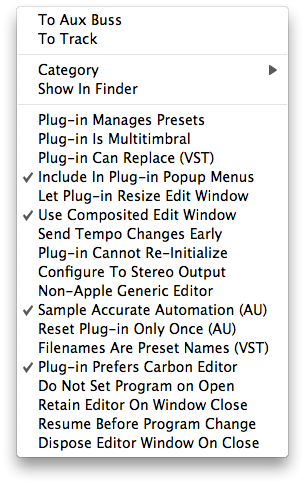 .
.
Most can be fixed by configuring settings in the plug-in window's contextual menu. This menu is accessed by right-clicking (or ctrl-clicking) on a specific plug-in in the plug-ins window. The following picture shows the correct settings for the AudioUnit (AU) version of NI Massive.
- Jerm
- Posts: 2707
- Joined: Tue Feb 11, 2003 12:50 pm
- Location: Massachusetts
Re: Plug-in editor will not reopen
We have been having problems with the web site tonight that caused the store to be inaccessible and it was also impossible to qualify Metro automatically. I believe that both of these problems have been resolved. Sorry for any inconvenience.We have been having problems with the web site tonight that caused the store to be inaccessible and it was also impossible to qualify Metro automatically. I believe that both of these problems have been resolved. Sorry for any inconvenience.
Atif
- mithanbaba
- Posts: 1
- Joined: Sat Jan 03, 2015 3:26 am
13 posts
• Page 1 of 1
Who is online
Users browsing this forum: No registered users and 1 guest

