I just decided to migrate my MIDI work to my Metro LX setup, and am having the hardest time getting Metro to play MY instruments instead of the canned ham (Qtime/GSsynth).
I have verified my settings on my keyboard are as they should be, both within and in its connection (via firewire audio/midi FIREFLY302). I have been at this for quite awhile, and I need to know the expert POV on this.
Why does Metro insist on playing back the IAC/QT/GS, instead of playing back my MIDI to my sound sources outside the computer? I managed to get the MIDI going inTO metro, but it won't come back out to play.
HALLLLP!
Canned MIDI music instrumentation, NOT!
5 posts
• Page 1 of 1
Canned MIDI music instrumentation, NOT!
Come 2 MySpace 4 "jokrg" to know me,
Remember: 9-2-5 never added up to WEALTH.
Remember: 9-2-5 never added up to WEALTH.
- jokrg
- Posts: 11
- Joined: Wed Jun 06, 2007 12:12 pm
- Location: Stone Mountain, GA, US
Just checking......
you have gone into applications folder -> utilities folder and opened the litte app called audio/midi setup and configured a synth with in/out connections to your midi hardware that has the correct drivers installed so it can be chosen???
Go to midi setup in the Setup menu and choose your device to use.
In my example I have a midisport USB device and a Yamaha synth.
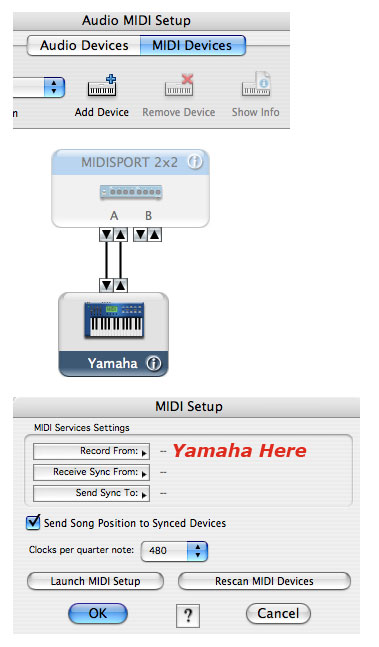
After you have the ports configured you allocate outputs to the synth in the special menu - modify outputs and busses.
Then its just a matter of choosing a bank and program to hear the correct sounds from the synth.
If you can obtain a list of program names for your device you can install it as a .ins file under the menu option "program names" from setup menu. Once installed save prefs and it will be there next time you start.
you have gone into applications folder -> utilities folder and opened the litte app called audio/midi setup and configured a synth with in/out connections to your midi hardware that has the correct drivers installed so it can be chosen???
Go to midi setup in the Setup menu and choose your device to use.
In my example I have a midisport USB device and a Yamaha synth.
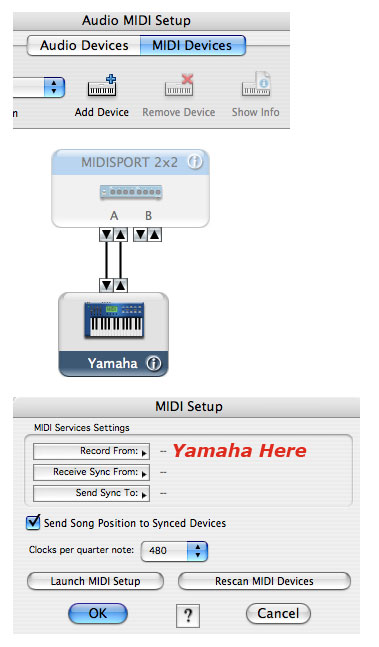
After you have the ports configured you allocate outputs to the synth in the special menu - modify outputs and busses.
Then its just a matter of choosing a bank and program to hear the correct sounds from the synth.
If you can obtain a list of program names for your device you can install it as a .ins file under the menu option "program names" from setup menu. Once installed save prefs and it will be there next time you start.
- Scoot
- Posts: 1124
- Joined: Tue Feb 11, 2003 10:50 pm
- Location: New Zealand
Thanks. I had done all of the configurations, ad nauseum. Just to be sure, i retraced steps as you laid them out. Same result. That is, until I added your suggestion to modify the outputs and busses. I had used the Interface (Firefly) and not added the keyboard.
However, I did figure out that in the TRACKS window, I had not added QS7 as an output, there. It had defaulted to either "Port:QS7" or I had set it to Channel 1, 2, etc. It works now that I added QS-7 in the Modify Output and Aux Busses window. What a difference that little designation makes!
Now I just have to figure out (I'll dig into the Forum archives) how to listen to the audio as MIDI plays back thru my keyboard. One option, I know, is to listen directly thru the board, itself. But there has to be another way...hmmmmm...
Thanks again.
However, I did figure out that in the TRACKS window, I had not added QS7 as an output, there. It had defaulted to either "Port:QS7" or I had set it to Channel 1, 2, etc. It works now that I added QS-7 in the Modify Output and Aux Busses window. What a difference that little designation makes!
Now I just have to figure out (I'll dig into the Forum archives) how to listen to the audio as MIDI plays back thru my keyboard. One option, I know, is to listen directly thru the board, itself. But there has to be another way...hmmmmm...
Thanks again.
Come 2 MySpace 4 "jokrg" to know me,
Remember: 9-2-5 never added up to WEALTH.
Remember: 9-2-5 never added up to WEALTH.
- jokrg
- Posts: 11
- Joined: Wed Jun 06, 2007 12:12 pm
- Location: Stone Mountain, GA, US
If you were only to use say piano and drums, allocate 1 channel starting at 1 on the QS-7 and allocate 1 channel starting at channel 10 for the drums.
(obviously if you have more than just the piano as other instruments add more starting from channel 1. you could just add 10.....always select QS-7-10 for your drums otherwise you will probably hear a piano playing instead).
If you allocate outputs to audio as well you can completely replace the current setup and hence throw away the internal quicktime channels. If you aren't going to use them....don't have them......they just take up space on the mixer.
You can setup soundfonts to play your midi so to avoid needing to drive the synth at all. The cool thing about doing that is the effects in the plugins window can be added to the midi tracks and then you can convert these over to audio.
(obviously if you have more than just the piano as other instruments add more starting from channel 1. you could just add 10.....always select QS-7-10 for your drums otherwise you will probably hear a piano playing instead).
If you allocate outputs to audio as well you can completely replace the current setup and hence throw away the internal quicktime channels. If you aren't going to use them....don't have them......they just take up space on the mixer.
You can setup soundfonts to play your midi so to avoid needing to drive the synth at all. The cool thing about doing that is the effects in the plugins window can be added to the midi tracks and then you can convert these over to audio.
- Scoot
- Posts: 1124
- Joined: Tue Feb 11, 2003 10:50 pm
- Location: New Zealand
jokrg wrote:However, I did figure out that in the TRACKS window, I had not added QS7 as an output, there. It had defaulted to either "Port:QS7" or I had set it to Channel 1, 2, etc.
To route MIDI in Metro, the output must be specified. Outputs are assigned to tracks either in the tracks or graphic editor windows. Output other than 'Port' will override any MIDI channel assignments in the (note) events themselves whereas an output designated 'port' will send on the channel encoded in each MIDI event to the output port assigned to the track.
jokrg wrote:Now I just have to figure out (I'll dig into the Forum archives) how to listen to the audio as MIDI plays back thru my keyboard.
The best way is to have a mixer hooked up to studio monitor speakers.
- Jerm
- Posts: 2707
- Joined: Tue Feb 11, 2003 12:50 pm
- Location: Massachusetts
5 posts
• Page 1 of 1
Who is online
Users browsing this forum: No registered users and 0 guests
