Panning during recording
6 posts
• Page 1 of 1
Panning during recording
I want to pan bells(Santa's Sleigh) from far left to right while recording using VIs. Do I need to route from the audio out into the audio in while recording that track as I pan it or is there a internal way to do it. Or can I do it with a midi controller before I render the tracks to audio.
- fastlanephil
- Posts: 333
- Joined: Tue Feb 11, 2003 10:44 pm
With Metro Full you can add pan and volume in the Mixer window.
Click record in the top left corner and hit play in the transport window to start the track going.
You can then adjust the mixer pan knobs and volume faders or you can adjust the controls inside the particular virtual instrument (VSTi's capable of automation).
The results can be seen in the graphic editor as suggested by Jerm.
In a midi track with a VSTi, where the popup NOTES, DRUMS etc is....you can find an option at the bottom for the VSTi itself. Going to that you can see all the parameters that can be automated. The ones you have fiddled with have a * next to them.
Click record in the top left corner and hit play in the transport window to start the track going.
You can then adjust the mixer pan knobs and volume faders or you can adjust the controls inside the particular virtual instrument (VSTi's capable of automation).
The results can be seen in the graphic editor as suggested by Jerm.
In a midi track with a VSTi, where the popup NOTES, DRUMS etc is....you can find an option at the bottom for the VSTi itself. Going to that you can see all the parameters that can be automated. The ones you have fiddled with have a * next to them.
- Scoot
- Posts: 1124
- Joined: Tue Feb 11, 2003 10:50 pm
- Location: New Zealand
Panning during recording
I did the audio record funtion in the mixer and it worked fine. I put the bells track on solo so I could here it pan better. I guess it re-records the file and replaces the original with the modified one. It would have been easier if I was using a knob on my Radium 61 controller. I never have assinged any functions to it. I'll have to experiment with the Remote Control window sometime. Again, thanks guys for the quick help.
- fastlanephil
- Posts: 333
- Joined: Tue Feb 11, 2003 10:44 pm
If you're placing pan control onto a track it is non destructive.......ie. the original track is exactly the same and metro is just controlling how much left or right you're hearing based on where the pan setting is......until you record it off to another track.......then the new track is set in stone.....or save it off in the new way.
You can adjust the pan roughly in the mixer and then fine tune or smooth it out later in the graphic editor.
Either use the curve tool options (dropping quickly or slowly depending on which) or select the pencil tool, hold down the control key and then start drawing. May take a few undos if you overshoot the area you want to adjust.
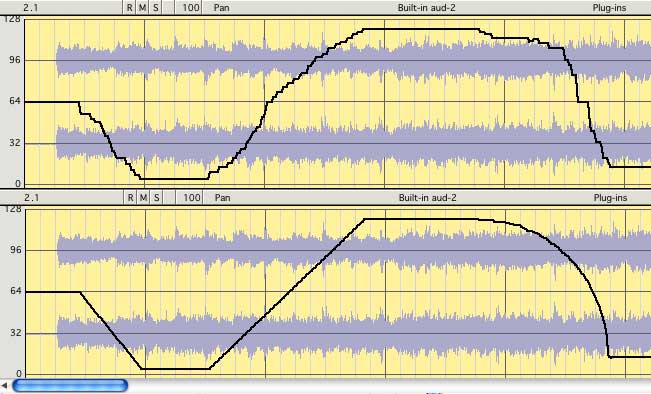
You can adjust the pan roughly in the mixer and then fine tune or smooth it out later in the graphic editor.
Either use the curve tool options (dropping quickly or slowly depending on which) or select the pencil tool, hold down the control key and then start drawing. May take a few undos if you overshoot the area you want to adjust.
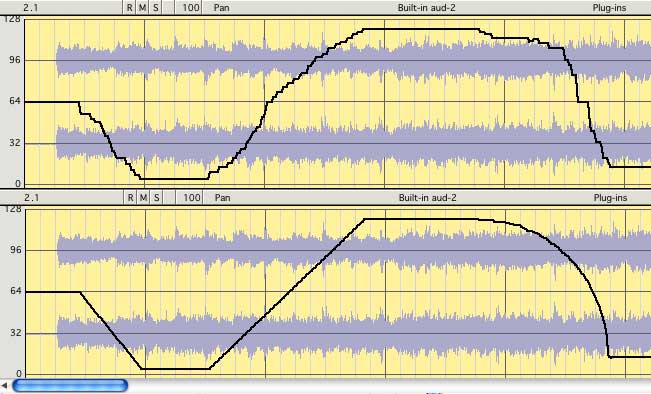
- Scoot
- Posts: 1124
- Joined: Tue Feb 11, 2003 10:50 pm
- Location: New Zealand
Thanks for that visual piece of information. Maybe someday we'll all have video conferencing capability and you can conduct an online class of rowdy Metro users. 
- fastlanephil
- Posts: 333
- Joined: Tue Feb 11, 2003 10:44 pm
6 posts
• Page 1 of 1
Who is online
Users browsing this forum: No registered users and 4 guests
