Metro LX and Korg Triton LE
23 posts
• Page 1 of 2 • 1, 2
Metro LX and Korg Triton LE
I'm using Metro LX on a G4 running OS 10.2.8. After editing a file in Metro LX I drag it onto a Smart Card and put that into the Triton. When trying to play it on the Triton, it sounds warbled, as if the instruments were switched around. Is there something I need to do with either the program or the Triton so they understand each other better? I'm really new to all of this and would appreciate any help. Thanks.
- jude
The triton is a midi keyboard?
You should be able to 'work' and do everything in metro without having to take it to the triton as it were. All you need is a midi interface and cabling.
Are you talking about working with a midi file?
If so are you are saving it as a metro file or exporting as a midi file?
Instruments switched round - Do you mean you select guitar in metro and it plays as piano on the Korg?
If you allocate a port to the Korg you can then go to the setup menu - program names and select the port from the popup, click open from the top row and open up the MyTriton.ins located in the program names and drum kits inside the metro folder. This should hopefully give you definitions for your triton.......hopefully they are triton standard.
Port for the Korg - Special menu - modify outputs and busses.
allocate and choose the korg from the popup.
Hopefully the korg is appearing and connected in the OSX audio/midi setup.....if you have it connected with a midi cable.
I can walk you through some of these things if its all a bit hard at first.
You should be able to 'work' and do everything in metro without having to take it to the triton as it were. All you need is a midi interface and cabling.
Are you talking about working with a midi file?
If so are you are saving it as a metro file or exporting as a midi file?
Instruments switched round - Do you mean you select guitar in metro and it plays as piano on the Korg?
If you allocate a port to the Korg you can then go to the setup menu - program names and select the port from the popup, click open from the top row and open up the MyTriton.ins located in the program names and drum kits inside the metro folder. This should hopefully give you definitions for your triton.......hopefully they are triton standard.
Port for the Korg - Special menu - modify outputs and busses.
allocate and choose the korg from the popup.
Hopefully the korg is appearing and connected in the OSX audio/midi setup.....if you have it connected with a midi cable.
I can walk you through some of these things if its all a bit hard at first.
- Scoot
- Posts: 1124
- Joined: Tue Feb 11, 2003 10:50 pm
- Location: New Zealand
Yes. Scoot is right. We really need more info to be of assistance. How is the Korg connected to your Mac? You can, I believe, create a MIDI file and edit it and then write it to a card that you can then load into the Triton. To do this and have it sound similar you will need to use General MIDI sounds throughout the process (G bank for the triton).
- Jerm
- Posts: 2707
- Joined: Tue Feb 11, 2003 12:50 pm
- Location: Massachusetts
Thanks for your replies. I'm really new to this and need a lot of help. It's really appreciated.
Yes, I'm editing on the mac and then trying the finished product on my Triton LE. I'm editing midi files and exporting as type 1 midi files onto a smart card. The instruments were switched around when I tried an edited file on the Triton LE. The drums were missing, as well.
Allocate a port to the Korg? What do you mean by that?
Does any of this have anything to do with event editing?
Yes, I'm editing on the mac and then trying the finished product on my Triton LE. I'm editing midi files and exporting as type 1 midi files onto a smart card. The instruments were switched around when I tried an edited file on the Triton LE. The drums were missing, as well.
Allocate a port to the Korg? What do you mean by that?
Does any of this have anything to do with event editing?
- jude
If the Korg has midi ports such as midi in and midi out, you could buy an interface and cabling to connect the Korg to the midi via a USB port.
The beauty of this is everything could be done in metro - the creating and editing of the file (which is probably what you're doing already) but there would be no need to transfer it across to te Korg to hear.
Another cool thing about this, is your synth can become an input device for other plugins and instruments that can be loaded into metro. Suddenly instead of only having the voices and programs of the korg, you could have thousands of new sounds to build and create with. eg. hitting a key on your synth could actually be playing an instrument on a plugin called sampletank which has 100's of musical instruments and easy editable reverbs, compressors and other modifying settings.
I suppose the way to describe ports for the korg is if the korg is cabled up to the mac, you set metro to 12 string guitar and the korg will change to 12 string guitar and play it. Metro is directly telling the korg what to play and with what instrument in playback.
Another cute thing is to be able to change the instrument during playback. OK 12 string for the first 8 bars and now distortion guitar for a bit......now go to violin with a little more reverb.
If you want to get a midi interface here is a link at audio/midi.com
http://www.audiomidi.com/master.cfm?SID=26
Here is a 1 in/1 out with the standard midi cables which will allow metro to send 16 different instruments to the Korg at once for $45US.
http://www.audiomidi.com/common/cfm/pro ... m?pid=4128
and further down another for $39US.
http://www.audiomidi.com/common/cfm/pro ... m?pid=2863
If you were ever thinking of having 2 midi devices plugged in at once (such as adding a drum machine/pad) then a 2in/2out interface would be the better buy.
What's an event editor?
I seem to live in the graphic editor these days. I can change volumes, tweak reverb and pretty much do everything from there and the mixer.
OK yeah I do have to go in and out of the plugin and effect windows cause old habits are hard to break. (seems pointless adding new features when users forget they're there )
)
The beauty of this is everything could be done in metro - the creating and editing of the file (which is probably what you're doing already) but there would be no need to transfer it across to te Korg to hear.
Another cool thing about this, is your synth can become an input device for other plugins and instruments that can be loaded into metro. Suddenly instead of only having the voices and programs of the korg, you could have thousands of new sounds to build and create with. eg. hitting a key on your synth could actually be playing an instrument on a plugin called sampletank which has 100's of musical instruments and easy editable reverbs, compressors and other modifying settings.
I suppose the way to describe ports for the korg is if the korg is cabled up to the mac, you set metro to 12 string guitar and the korg will change to 12 string guitar and play it. Metro is directly telling the korg what to play and with what instrument in playback.
Another cute thing is to be able to change the instrument during playback. OK 12 string for the first 8 bars and now distortion guitar for a bit......now go to violin with a little more reverb.
If you want to get a midi interface here is a link at audio/midi.com
http://www.audiomidi.com/master.cfm?SID=26
Here is a 1 in/1 out with the standard midi cables which will allow metro to send 16 different instruments to the Korg at once for $45US.
http://www.audiomidi.com/common/cfm/pro ... m?pid=4128
and further down another for $39US.
http://www.audiomidi.com/common/cfm/pro ... m?pid=2863
If you were ever thinking of having 2 midi devices plugged in at once (such as adding a drum machine/pad) then a 2in/2out interface would be the better buy.
What's an event editor?
I seem to live in the graphic editor these days. I can change volumes, tweak reverb and pretty much do everything from there and the mixer.
OK yeah I do have to go in and out of the plugin and effect windows cause old habits are hard to break. (seems pointless adding new features when users forget they're there
- Scoot
- Posts: 1124
- Joined: Tue Feb 11, 2003 10:50 pm
- Location: New Zealand
I actually have a midisport 2X2 but don't use it because I do the work at home and then bring just the smart card to the gig. I'm using the Korg for live performance so it stays at the venue while I work at home. Are you saying that if I hook up the computer the sounds will just work because the program will automatically talk to the Korg? Is that why the midi file on the smart card doesn't work? because Metro isn't there to tell the Korg what to play? If that's the only problem, than I'll just hook up the computer, no problem.
Event editor seems to be where I'd do some instrument switching so the Korg would understand the file. I'm really not sure exactly how this works. A PC friend who works with Korg thought this might be a problem. But he's working with a different system and program. I guess if you don't know what this is, it shouldn't be a problem. So, I should just hook up the computer then?
Event editor seems to be where I'd do some instrument switching so the Korg would understand the file. I'm really not sure exactly how this works. A PC friend who works with Korg thought this might be a problem. But he's working with a different system and program. I guess if you don't know what this is, it shouldn't be a problem. So, I should just hook up the computer then?
- jude
jude wrote:So, I should just hook up the computer then?
It would be good.
You have the same midi interface I have.
Here is my audio/midi setup from the little app that is in the applications folder and the utilities folder of that "Audio/Midi Setup".
It requires the midiman driver from the CD or website to be installed to 'see' the interface.
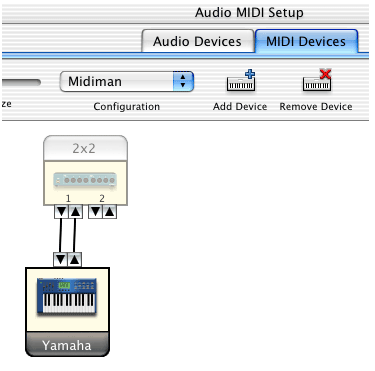
Then in metro go to the setup menu and choose midi setup.
From the popup (where I have midikeys displayed) you will be able to choose your synth by its name in audio/midi setup.
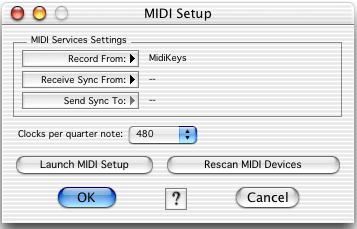
Now go to the special menu and modify outputs and busses.
In the picture below (the popup says DLSMusicDevice) choose your synth.
You might want to name them jude so you can distinguish the name is not the same as the bank/program names.

Pick program names from the setup menu - program names
(port again will be synth's name)
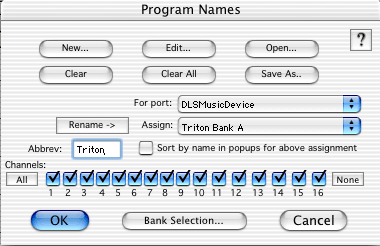
If the correct program names have been selected, metro will now correspond to the triton names.
This is what you get from all the work.
You can choose your port/outputs (which mine says DLSMusicDevice1 and yours will be the output names) and you can choose banks and programs based on which program name set has been loaded.
For your drums make sure you choose synthname-10 as the drums are usually allocated to port-10 otherwise they may play as piano or something.
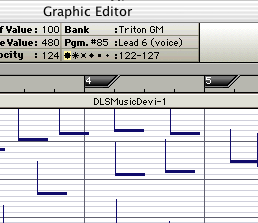
If all is complete, go to metro preferences and click save. The next time you open metro all these settings will be there.
What I do not know is if these program names/settings are transferred across when you save your midi files.
If you had your mac next to the synth, each song could be another section in the playlist and you just would stop and start as needed, do all your ab libbing over the top while metro does all the ground work........or just let metro and the synth do everything and sit with the audience.
Just grab a remote control or a rather long stick to tap the space bar on and off.
Who ever said the art of live performance is dead?
- Scoot
- Posts: 1124
- Joined: Tue Feb 11, 2003 10:50 pm
- Location: New Zealand
Nice pictures scoot! 
I believe the LE has a sequencer so you could easily transfer any sequence or even multiple sequences perfected in Metro using the smartcard.
I think your best bet is to hook up the synth to the MIDIMan interface, perfect the sequences using bank and program changes to the triton (or sysex, which would allow the entire sequencer setup to be captured from the triton) and then transfer them back to the triton. I have a triton and it works great with Metro.
Another candidate for transfer would be MIDI sync but that is even more complicated.
I believe the LE has a sequencer so you could easily transfer any sequence or even multiple sequences perfected in Metro using the smartcard.
I think your best bet is to hook up the synth to the MIDIMan interface, perfect the sequences using bank and program changes to the triton (or sysex, which would allow the entire sequencer setup to be captured from the triton) and then transfer them back to the triton. I have a triton and it works great with Metro.
Another candidate for transfer would be MIDI sync but that is even more complicated.
- Jerm
- Posts: 2707
- Joined: Tue Feb 11, 2003 12:50 pm
- Location: Massachusetts
Jerm wrote:Nice pictures scoot!
20,000 edits later
Jerm wrote:I have a triton and it works great with Metro.
Look Jude, he's been holding out on you! lol.
Once you get it up and running things are soooo much easier.
If you're creating your own music, the fact you are basically recording the keys you're playing, and can have a metronome (click track) to time everything and then go back and quantize everything to match the tempo perfectly gives you nice control.
It's a cool moment the first time the mac 'drives' the synth back the other way......and if you have enough processor you change programs/instruments as it plays just for fun.
- Scoot
- Posts: 1124
- Joined: Tue Feb 11, 2003 10:50 pm
- Location: New Zealand
Okay, now I'm feeling a bit remedial. I tried to use the helpful photos to connect the Powerbook to the Triton, but no luck. The Audio midi setup recognized the midisport for sure, but I had to type in the Triton info myself. Is that okay or is it supposed to recognized? Then, when I went to midi setup, I wasn't able to choose from anything. The boxes with the arrows (where you had midikeys chosen) were greyed out. At one point I was able to choose and I chose the Triton, and after going through the diagrams of the pics, the files still weren't playing through the keyboard. So I looked back and noticed that in the Audio midi setup window, "coremidi" was the configuration, not "Midisport". I then went back and added the Triton to the window where the configuration was midisport and went through all the pics again, but this time I couldn't get any choices from the midi setup box. I noticed that the keyboard was able to tell metro to play just a simple drum track at one time, but metro wouldn't get the keyboard to play anything. I hope this is enough info for you to guess what I could be doing wrong. Any suggestions?
- jude
jude wrote:...but I had to type in the Triton info myself. Is that okay or is it supposed to recognized?
Yes. You need to attach the devices to your MIDI setup manually. Audio MIDI Setup (AMS) willl not do that for you.
With the MIDIsport never click the reset or rescan buttons as there is a bug in their driver that causes the interface to grey out if you do that. To reset the MIDISport, quit all MIDI applications (e.g. Metro, AMS) and then restart them.
jude wrote:Then, when I went to midi setup, I wasn't able to choose from anything. The boxes with the arrows (where you had midikeys chosen) were greyed out. At one point I was able to choose and I chose the Triton, and after going through the diagrams of the pics, the files still weren't playing through the keyboard.
Once you are able to choose the Triton for MIDI setup you should be all set. The next step that is crucial is that you assign/route the correct output to each individual track in Metro.
My suggestion would be also do make sure that both lines are connected from the Triton to the MIDISport in AMS and then to double click on the triton and make sure that all channels are selected (blue). If any of the devices are greyed out, you should quit both programs and restart them.
- Jerm
- Posts: 2707
- Joined: Tue Feb 11, 2003 12:50 pm
- Location: Massachusetts
Jerm wrote:The next step that is crucial is that you assign/route the correct output to each individual track in Metro.
Or another way to put it - before you start altering metro prefs to suit your needs, metro is usually set up to hear audio or the quicktime musical instruments (internal). When you go to the dialog box (in the picture above) 'modify outputs and busses' you are telling metro you want another location/source to hear sound from.
You create outputs on port triton and click ok.
Metro now knows there is another location but the midi tracks are probably still allocated to "internal" and playng the tune will output sounds from the mac's speaker.
Either in the graphic editor or tracks window, change internal-1 to triton-1 etc and all of a sudden metro will play the sound out the synth.
PS. I forgot about the midisport driver bug. One time when I hadn't had the synth plugged in for a while I had similar greyed out pictures and problems getting going again. At one stage I had the ability to send from the synth into metro so I could place notes in the graphic editor to record but I couldn't play them back.
On Jerm's suggestion to shutdown and unplug the mac for a few minutes, everything came back. It was like a reset, that not a lot of people consider these days when sleeping the computer is so common.
- Scoot
- Posts: 1124
- Joined: Tue Feb 11, 2003 10:50 pm
- Location: New Zealand
Today was relatively successful. I started the setup from scratch (and didn't go anywhere near the rescan button) and the final result was pretty good. A problem I encountered was that under the "modify outputs..." I wasn't able to choose the trition. The choices were Ports A, B and internal. I chose Port A and continued to follow the diagrams replacing what should be "Triton" with "Port A". Under the Program Names window I was unable to assign anything. There were no choices. And when I imported a file into Metro, the outputs allowed me to choose "Music Workstation", which I had named the Triton in the previous setup under the coremidi configuration (that I had supposedly deleted). And when I played, voila! it came through the keyboard. I think it was all by accident because I didn't feel like I had done things properly in the setup and I'm afraid I won't be able to get it to work again. Anyway, the sounds came through and I figured out that I would have to allocate the instruments to certain channels on the Trition and then assign/route the outputs for the instuments in metro. Am I correct assuming this? Thanks so much for your help with all of this.
- jude
You must be nearly there!
Have you been ticking 'replace existing' in the modify outputs?
I was wondering why you didn't have a set of 16 outputs on the built-in audio port......which I believe is part of metro's standard config.
anyway.......
OK. I decided to plug in the midisport and all of a sudden Yamaha and port B were available to metro in the midisetup even without the actual synth connected. This is the midisport and OSX talking to each other. Then I connected the synth to finish the circuit and the midisport 'in' light woke up. The 'out' light only goes on playback.
So I thought I would go through the process with my synth renamed with Jude in it.
Doubleclicking on the synth icon in the audio/midi setup and changed device name to Yamaha Jude.
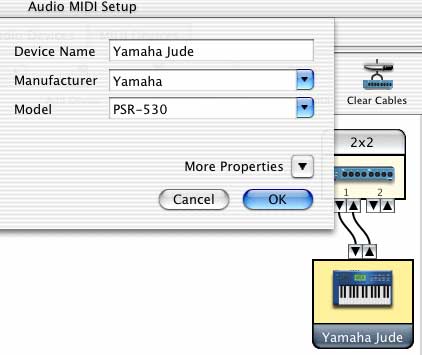
midi setup in metro now can record from Yamaha Jude or Port B.
(port B is generic as it hasn't been configured for anything else).
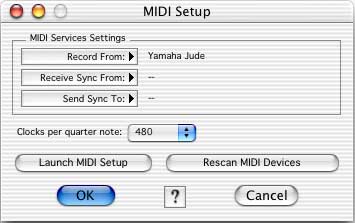
In modify outputs and busses I have - internal, audio, yamaha jude, port A and port B.
(port A is probably there cause I was in metro previously before I connected the synth. I named the outputs PSR Jude to distinguish them from Yamaha Jude).
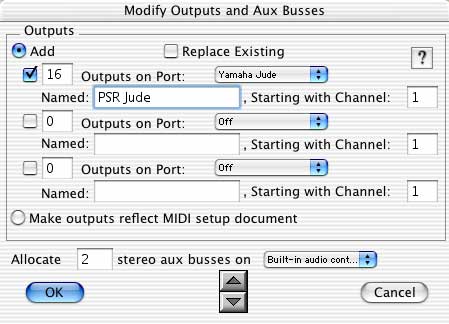
Switching the internal outputs over to PSR Jude's and they output to the synth.
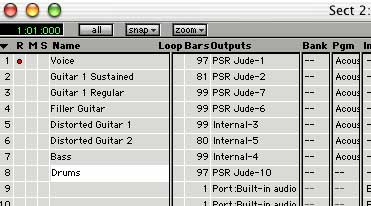
As far as the program names go, you have to have a port available/selected and then open up a .ins file or similar which are in the metro folder Program Names & Drum Kits. Here's what it looks like after mytriton.ins was opened.
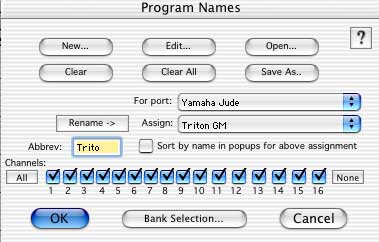
Have you been ticking 'replace existing' in the modify outputs?
I was wondering why you didn't have a set of 16 outputs on the built-in audio port......which I believe is part of metro's standard config.
anyway.......
OK. I decided to plug in the midisport and all of a sudden Yamaha and port B were available to metro in the midisetup even without the actual synth connected. This is the midisport and OSX talking to each other. Then I connected the synth to finish the circuit and the midisport 'in' light woke up. The 'out' light only goes on playback.
So I thought I would go through the process with my synth renamed with Jude in it.
Doubleclicking on the synth icon in the audio/midi setup and changed device name to Yamaha Jude.
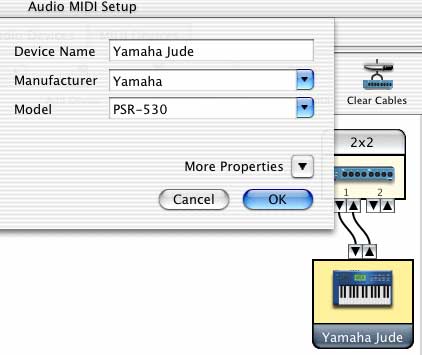
midi setup in metro now can record from Yamaha Jude or Port B.
(port B is generic as it hasn't been configured for anything else).
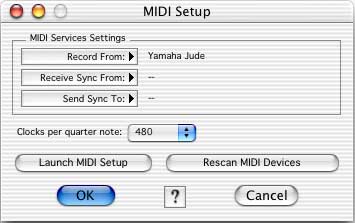
In modify outputs and busses I have - internal, audio, yamaha jude, port A and port B.
(port A is probably there cause I was in metro previously before I connected the synth. I named the outputs PSR Jude to distinguish them from Yamaha Jude).
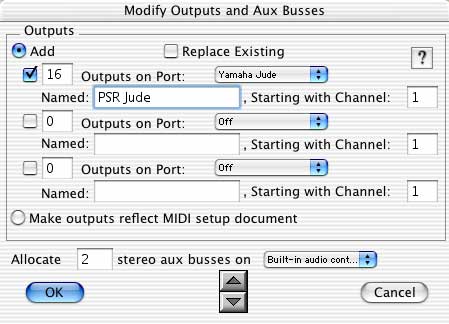
Switching the internal outputs over to PSR Jude's and they output to the synth.
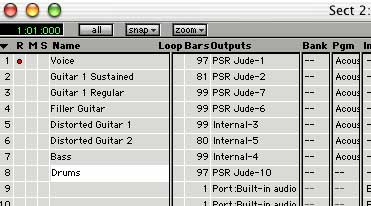
As far as the program names go, you have to have a port available/selected and then open up a .ins file or similar which are in the metro folder Program Names & Drum Kits. Here's what it looks like after mytriton.ins was opened.
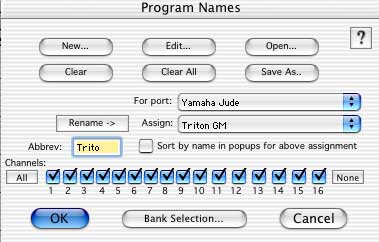
- Scoot
- Posts: 1124
- Joined: Tue Feb 11, 2003 10:50 pm
- Location: New Zealand
23 posts
• Page 1 of 2 • 1, 2
Who is online
Users browsing this forum: No registered users and 0 guests
