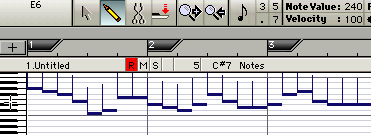Hi,
I've been using the pencil tool to input notes into the graphic editor and I'd like to ask whether it is possible to enter tha notes in a grid mode, so that you put all the notes at the 000 of each quarter-note position automatically.
Thanks
Juan
Input midi notes
10 posts
• Page 1 of 1
When I want a part to be really tick-tock, what I
often do is select a note value and a starting point in
the piano roll, then I enable the keyboard too and
tap out the part on my master keyboard. This way,
you can enter chords too without any extra effort.
often do is select a note value and a starting point in
the piano roll, then I enable the keyboard too and
tap out the part on my master keyboard. This way,
you can enter chords too without any extra effort.
- cornutt
- Posts: 74
- Joined: Wed Apr 02, 2003 10:41 pm
- Location: Huntsville, AL USA
[quote="Scoot"]Just pick your note length, and then use the pencil tool on the piano roll on the left side of the graphic editor.
Hi and thanks,
I've done what you say but then you have to pick up the point when you are actually on the 000 position of each quarter note in every bar. You have to be careful and move your cross-shaped cursor slowly so that you get the correct note position. Otherwise you can put them in a slightly behind or ahead position.
I wondered whether there is a locking option so that you don't have to be that precise because the app itself puts the note exactly on every 000 spot for you.
Thanks
Juan
Hi and thanks,
I've done what you say but then you have to pick up the point when you are actually on the 000 position of each quarter note in every bar. You have to be careful and move your cross-shaped cursor slowly so that you get the correct note position. Otherwise you can put them in a slightly behind or ahead position.
I wondered whether there is a locking option so that you don't have to be that precise because the app itself puts the note exactly on every 000 spot for you.
Thanks
Juan
- juanchamo
- Posts: 26
- Joined: Wed Oct 01, 2003 12:58 am
That's brilliant
Hi!
Thanks. I got you now. That's exactly what I wanted. It's brilliant too.
Juan
Thanks. I got you now. That's exactly what I wanted. It's brilliant too.
Juan
- juanchamo
- Posts: 26
- Joined: Wed Oct 01, 2003 12:58 am
10 posts
• Page 1 of 1
Who is online
Users browsing this forum: No registered users and 0 guests