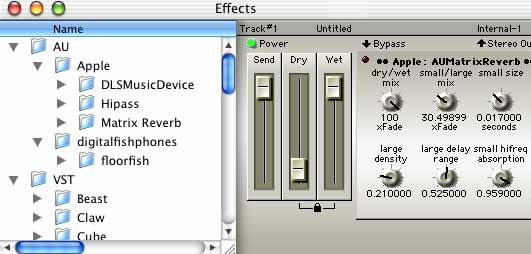Rename Effects Window/Button & Aux Busses Suggestion
16 posts
• Page 1 of 2 • 1, 2
Rename Effects Window/Button & Aux Busses Suggestion
I would suggest calling the Effects window something other than Effects since it is also how soft synths are defined. This means the EFX button above the aux busses would have to be changed as well. I think this would be more clear to new users of Metro... and I think it makes more sense anyway. Maybe there could even be a way to add aux busses right in this window... perhaps a drop down menu listing the aux bus to the right of each effect or soft synth plugin.
- sseaton
- Posts: 80
- Joined: Mon Feb 24, 2003 2:12 pm
One of these windows (the plugins and effects windows) could be removed altogether with the right design.
If the effects window was to remain, a popup of available plugins would have to be located somewhere.
If the plugin window was to remain, making it more like the tracks window look would be logical, BUT I don't really know if it would be possible to add the faders available in the effects window to it.
Both windows could disappear by adding insert popups into the mixer window but that is a little extreme and too similar to deck.
New name for effects - addons, enhance, adjust, modify, remodel, tweak??
scoot.
If the effects window was to remain, a popup of available plugins would have to be located somewhere.
If the plugin window was to remain, making it more like the tracks window look would be logical, BUT I don't really know if it would be possible to add the faders available in the effects window to it.
Both windows could disappear by adding insert popups into the mixer window but that is a little extreme and too similar to deck.
New name for effects - addons, enhance, adjust, modify, remodel, tweak??
scoot.
- Scoot
- Posts: 1124
- Joined: Tue Feb 11, 2003 10:50 pm
- Location: New Zealand
A variation on Scoot's idea to get rid of some windows...
What about one window with a couple of panes. The left pane would be a list of all available plugins... soft synths, effects, EQs, etc... and the right would be where you would put them on a specific aux bus.
This would get rid of both the effects window and the plugins window. Just call the new window Plugins.
What about one window with a couple of panes. The left pane would be a list of all available plugins... soft synths, effects, EQs, etc... and the right would be where you would put them on a specific aux bus.
This would get rid of both the effects window and the plugins window. Just call the new window Plugins.
- sseaton
- Posts: 80
- Joined: Mon Feb 24, 2003 2:12 pm
sseaton wrote:What about one window with a couple of panes. The left pane would be a list of all available plugins... soft synths, effects, EQs, etc... and the right would be where you would put them on a specific aux bus.
This would get rid of both the effects window and the plugins window. Just call the new window Plugins.
I like it.
- Jerm
- Posts: 2707
- Joined: Tue Feb 11, 2003 12:50 pm
- Location: Massachusetts
It would be nice if you could consolidate all track selection properties into one window. ie. click on a track, window pops up asking with settings for channel, effects, instruments, bars, etc. Right now, QT instruments, synths, and SoundFonts are all scattered. Maybe you can make some sort of 'favorites' system where 'your' sounds could be listed, regardless of the source. Then, selecting that sound will automagically load the needed synth, sampler, soundfont, etc. That would be reall helpful.
- braj
Going along with what braj posted above... sort of...
Maybe we could just drag-and-drop plugins into, say, the left pane. Metro would then create an alias of the plugin and put it where it needs to be. This would allow users to make their own directory containing their plugins. I know aliases are probably possible right now in the OS X audio directory... but the drag-and-drop feature would make it even better. If drag-and-drop doesn't work maybe there could be an "install plugin" button that would prompt the user to locate their plugin for Metro to install.
Maybe we could just drag-and-drop plugins into, say, the left pane. Metro would then create an alias of the plugin and put it where it needs to be. This would allow users to make their own directory containing their plugins. I know aliases are probably possible right now in the OS X audio directory... but the drag-and-drop feature would make it even better. If drag-and-drop doesn't work maybe there could be an "install plugin" button that would prompt the user to locate their plugin for Metro to install.
- sseaton
- Posts: 80
- Joined: Mon Feb 24, 2003 2:12 pm
Sean,
I am not really clear on how this would all work. Perhaps if you are so inclined you could draw a picture of what it would look like. I am especially corcerned about a paned efx/plug window. How would one specify the destination of a plugin? Aux/Buss or track? which track? Drag across panes?
The last idea refers to plug-ins that are not installed correctly? I am not sure I understand this either. I can see how it would be nice for newbies (and even others) to have an instrument (soft-synth) previously configured at your disposal and I can think of ways to do that but is that related to this?
I am not really clear on how this would all work. Perhaps if you are so inclined you could draw a picture of what it would look like. I am especially corcerned about a paned efx/plug window. How would one specify the destination of a plugin? Aux/Buss or track? which track? Drag across panes?
The last idea refers to plug-ins that are not installed correctly? I am not sure I understand this either. I can see how it would be nice for newbies (and even others) to have an instrument (soft-synth) previously configured at your disposal and I can think of ways to do that but is that related to this?
- Jerm
- Posts: 2707
- Joined: Tue Feb 11, 2003 12:50 pm
- Location: Massachusetts
I like the way it looks but isn't a lot of functionality missing? No categories? No Manufacturers? You would need at least one scrollbar for the plugins. What are the aux popups for? Where are the preset popups? How come DLSMusicDevice is not listed under AU?
- Jerm
- Posts: 2707
- Joined: Tue Feb 11, 2003 12:50 pm
- Location: Massachusetts
Jerm,
Like I said... it is a general idea. I didn't have a lot of time to muck around in Photoshop. The main idea I was trying to show is the panes. The two left panes could be replaced with something like Scoot's idea... the traditional way to navigate through Mac directories... although the way I have the Plugins displayed is "prettier" and easier to understand for me.
In terms of functionality... I am not quite a power-user of Metro yet... I just recently upgraded to LX. So the mock-up is simply a vague idea of what I had in mind. I don't fully understand all of the features in Metro and how things are routed.
I covered the preset drop-down menus for no apparent reason... obviously they are needed... and the Aux Bus drop downs would automatically put the software instrument or effect on whatever aux bus you wanted to use... similar to dragging the effect onto the aux bus in the current version of Metro. I put DLSMusicDevice where I did just to add another category... oops.
I just thought it would be great to open the new "Plugins" window, install plugins if need be, choose a plugin, put it on an Aux Bus, and change settings, etc... all in one window. It would really streamline the whole process and be more understandable to all users. You could then easily select the appropriate port in the mixer.
Maybe there really should be two windows... one for Effects/EQs, etc. and one for Software Intruments. I know they might have similarities, but to me they are two different animals.
Thanks for your interest in this, and you willingness to attempt to understand my clear-as-mud ideas!
Sean
P.S. Others interested... please post your ideas/suggestions as well. I know there are a lot of folks out there that know Metro better than me.
Like I said... it is a general idea. I didn't have a lot of time to muck around in Photoshop. The main idea I was trying to show is the panes. The two left panes could be replaced with something like Scoot's idea... the traditional way to navigate through Mac directories... although the way I have the Plugins displayed is "prettier" and easier to understand for me.
In terms of functionality... I am not quite a power-user of Metro yet... I just recently upgraded to LX. So the mock-up is simply a vague idea of what I had in mind. I don't fully understand all of the features in Metro and how things are routed.
I covered the preset drop-down menus for no apparent reason... obviously they are needed... and the Aux Bus drop downs would automatically put the software instrument or effect on whatever aux bus you wanted to use... similar to dragging the effect onto the aux bus in the current version of Metro. I put DLSMusicDevice where I did just to add another category... oops.
I just thought it would be great to open the new "Plugins" window, install plugins if need be, choose a plugin, put it on an Aux Bus, and change settings, etc... all in one window. It would really streamline the whole process and be more understandable to all users. You could then easily select the appropriate port in the mixer.
Maybe there really should be two windows... one for Effects/EQs, etc. and one for Software Intruments. I know they might have similarities, but to me they are two different animals.
Thanks for your interest in this, and you willingness to attempt to understand my clear-as-mud ideas!
Sean
P.S. Others interested... please post your ideas/suggestions as well. I know there are a lot of folks out there that know Metro better than me.
- sseaton
- Posts: 80
- Joined: Mon Feb 24, 2003 2:12 pm
Cool! Ask and you shall receive... 6.1.0.8!
P.S. Jerm... I have to remove the photo in the previous post above from my server... this will presumably erase the image, since it is linked via URL. Should I just delete the post? Is the image now on your server?
Thanks!!!
P.S. Jerm... I have to remove the photo in the previous post above from my server... this will presumably erase the image, since it is linked via URL. Should I just delete the post? Is the image now on your server?
Thanks!!!
- sseaton
- Posts: 80
- Joined: Mon Feb 24, 2003 2:12 pm
16 posts
• Page 1 of 2 • 1, 2
Return to Metro/LX/SE Feature Request
Who is online
Users browsing this forum: No registered users and 1 guest