I downloaded the demo and it was working fine till yesterday.
I'm using an iMac 10.2.8 connected to a Baldwin Digital Piano with an Edirol UM-1SX midi interface.
I'm new to all this so I'll try to make it simple.( I also have the flu and I'm trying to think straight.
If I record, let's say a simple C scale, and play it back, somethings not working right. The note duration is not the same, some notes are doubled and it plays notes I never played. It almost sounds ok but it's just not right. I must have something set wrong but I just can't find it.
I plan on buying Metro because it's the first sequencing program that I've gotten the demo to work and the forum is really a plus for idiots like me.
Thanks
Playback not working right
Moderator: w
8 posts
• Page 1 of 1
Thanks for replying.
I've been working on this a while now. I still can't figure out if it's an incorrect setting in the piano, the program or the midi interface. Here's some additional info.
I assume if I play a simple C scale with perfect timing on the piano, the figures in the Graphic Editor should all look the same.
These don't, and they look the way they sound, if you know what I mean.
Thanks
I've been working on this a while now. I still can't figure out if it's an incorrect setting in the piano, the program or the midi interface. Here's some additional info.
I assume if I play a simple C scale with perfect timing on the piano, the figures in the Graphic Editor should all look the same.
These don't, and they look the way they sound, if you know what I mean.
Thanks
- Jim Obermeyer
I would assume it would look like this picture.
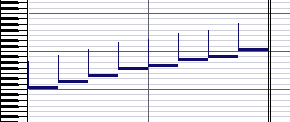
You can do something similar just by grabbing the pencil tool and clicking on the piano roll on the left of the graphic editor. Selecting a different note will shorten or lengthen the duration.
As far as recording goes........see what happens if you......
- go to the setup menu
- select record criteria from the menu
- leave 'record audio' on in case you're doing audio.....no harm there
- turn on or have on 'notes'
- turn off everything else.
go to prefs and save prefs......(if the demo allows preference saving)
Hopefully it should record only the notes you play.
If not the Baldwin is haunted!
I would have assumed the notes you're hearing that you didn't play were on another track.
In the tracks window below you can see the original scale (on the right) from the graphic editor and track 2 contains other notes that will be heard on playback unless I was to mute the track.
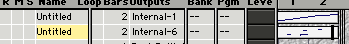
scoot.
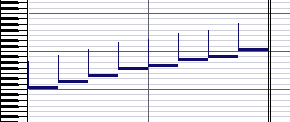
You can do something similar just by grabbing the pencil tool and clicking on the piano roll on the left of the graphic editor. Selecting a different note will shorten or lengthen the duration.
As far as recording goes........see what happens if you......
- go to the setup menu
- select record criteria from the menu
- leave 'record audio' on in case you're doing audio.....no harm there
- turn on or have on 'notes'
- turn off everything else.
go to prefs and save prefs......(if the demo allows preference saving)
Hopefully it should record only the notes you play.
If not the Baldwin is haunted!
I would have assumed the notes you're hearing that you didn't play were on another track.
In the tracks window below you can see the original scale (on the right) from the graphic editor and track 2 contains other notes that will be heard on playback unless I was to mute the track.
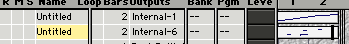
scoot.
- Scoot
- Posts: 1124
- Joined: Tue Feb 11, 2003 10:50 pm
- Location: New Zealand
Another setting that could be looked at is overdubbing.
In the setup menu under 'record/play' you can choose replace or overdub.
If you set this to overdub and you re-record you're adding notes to what is already there.
If you don't want this make sure it's set to replace.
scoot.
In the setup menu under 'record/play' you can choose replace or overdub.
If you set this to overdub and you re-record you're adding notes to what is already there.
If you don't want this make sure it's set to replace.
scoot.
- Scoot
- Posts: 1124
- Joined: Tue Feb 11, 2003 10:50 pm
- Location: New Zealand
Thanks again for the reply.
I tried everything you said Scoot and still no luck. All the extra notes I don't play are being played on one track. I'm just using a simple one handed C scale.
The Audio works fine. I've recorded my son playing saxaphone and it sounds great.
I can also record using a rhythm with bass and piano on one track and everything sounds fine. As soon as I turn off the rhythm section the haunting begins. As I've said when I first downloaded the demo it worked fine. I also reinstalled the midi driver software.
I really feel this is something simple I'm overlooking. I am learning a lot about Metro (the hard way)
I tried everything you said Scoot and still no luck. All the extra notes I don't play are being played on one track. I'm just using a simple one handed C scale.
The Audio works fine. I've recorded my son playing saxaphone and it sounds great.
I can also record using a rhythm with bass and piano on one track and everything sounds fine. As soon as I turn off the rhythm section the haunting begins. As I've said when I first downloaded the demo it worked fine. I also reinstalled the midi driver software.
I really feel this is something simple I'm overlooking. I am learning a lot about Metro (the hard way)
- Jim Obermeyer
If SE has them - turn off software audio thru and auto midi thru from the switches menu.........they can haunt you a bit.
Have you configured outputs for the piano (special menu - modify outputs and busses). If the driver is happy you should be able to select the piano from the popup. Be sure to tick the box next to the number of outputs to add to the port in question.
You could be playing and recording midi data from the piano and hearing quicktime instruments play back if the selected track has its port set to 'internal'.
It still may come down to what Jerm said about config.
Maybe the piano is transmitting other data down the cable into metro and thinking it should be regarded as notes.
Are extra notes appearing in the graphic editor's display?
Is there a pattern to it or perhaps all down low in the scale or something?
scoooooooot.
(with haunted o key)
Have you configured outputs for the piano (special menu - modify outputs and busses). If the driver is happy you should be able to select the piano from the popup. Be sure to tick the box next to the number of outputs to add to the port in question.
You could be playing and recording midi data from the piano and hearing quicktime instruments play back if the selected track has its port set to 'internal'.
It still may come down to what Jerm said about config.
Maybe the piano is transmitting other data down the cable into metro and thinking it should be regarded as notes.
Are extra notes appearing in the graphic editor's display?
Is there a pattern to it or perhaps all down low in the scale or something?
scoooooooot.
(with haunted o key)
- Scoot
- Posts: 1124
- Joined: Tue Feb 11, 2003 10:50 pm
- Location: New Zealand
8 posts
• Page 1 of 1
Who is online
Users browsing this forum: No registered users and 5 guests
