Another Arpeggiator Feature Request
22 posts
• Page 1 of 2 • 1, 2
Another Arpeggiator Feature Request
Hello Sir and forum,
I have a couple of requests
Request .1
In the Arpeggiator Pattern Window, along with the Trans-Vel-Dur, would it be possible to add Up Strum & Down Strum. I think it would give the user better and more programmabilty options.
The settings would have to deal with how the strings are strummed, e.g. gost notes, Down strum lets say 5-6 strings, Up strum maybe 3-4 and vice versa.
Request .2
How about a free form strum feature. This can be useful in live situations, improvisation, or to get a quick idea down.
I'll try to be as clear as possible and try to chart it out in words and to anyone please pitch in. So , here it goes:
Left hand plays the chords, assign strum keys to the last higher octave of the keyboard just to keep away from the range of the chords.
Now on that higher octave, C&C# will strum down, D&D# will strum up.
The reason why I say 2 keys to strum up and 2 to strum down is so that the user won't get a choppy sound.
Here is the challenge one, E will slide 1/2 step up to the next chord and F will slide 1/2 step down. This feature has to send pitch bend messages to the sequencer and the user needs to be able to increase from 1/2 step to a full octave up or down.
Sir, thank you for reading
GSpro
I have a couple of requests
Request .1
In the Arpeggiator Pattern Window, along with the Trans-Vel-Dur, would it be possible to add Up Strum & Down Strum. I think it would give the user better and more programmabilty options.
The settings would have to deal with how the strings are strummed, e.g. gost notes, Down strum lets say 5-6 strings, Up strum maybe 3-4 and vice versa.
Request .2
How about a free form strum feature. This can be useful in live situations, improvisation, or to get a quick idea down.
I'll try to be as clear as possible and try to chart it out in words and to anyone please pitch in. So , here it goes:
Left hand plays the chords, assign strum keys to the last higher octave of the keyboard just to keep away from the range of the chords.
Now on that higher octave, C&C# will strum down, D&D# will strum up.
The reason why I say 2 keys to strum up and 2 to strum down is so that the user won't get a choppy sound.
Here is the challenge one, E will slide 1/2 step up to the next chord and F will slide 1/2 step down. This feature has to send pitch bend messages to the sequencer and the user needs to be able to increase from 1/2 step to a full octave up or down.
Sir, thank you for reading
GSpro
iMac9,1, 3.06GHz Intel Core 2 Duo, 8GB-RAM, 10.8.2... 828MK3, Ext. FW G-Tech DRIVE, Fantom X8, XV-88, PCR800, SC-8850, SonicCell, SampleTank, Miroslav Philharmonik, SampleMoog, SampleTron, Sonik Synth 2, Independence Pro, EZDrummer, MDrummer Large
- GSpro
- Posts: 119
- Joined: Sat Mar 04, 2006 2:08 pm
- Location: Quarryville, PA
Re: Another Arpeggiator Feature Request
GSpro wrote:In the Arpeggiator Pattern Window, along with the Trans-Vel-Dur, would it be possible to add Up Strum & Down Strum. I think it would give the user better and more programmabilty options.
The settings would have to deal with how the strings are strummed, e.g. gost notes, Down strum lets say 5-6 strings, Up strum maybe 3-4 and vice versa.
This is a good idea. I am still evaluating this so please be patient.
GSpro wrote:How about a free form strum feature. This can be useful in live situations, improvisation, or to get a quick idea down.
This is basically already implemented. What you need to do for this functionality is to simply apply two (or more) remote control note commands so that when a key is pressed the arp method is changed from up to down. I have created such a preset that can be downloaded here. Control click on the above link and select save linked file as then place it into your presets folder within the Metro folder.
Another way to do it with even more control would be to have two patterns, one with up strumming and one with down strumming and then use remote control to switch between the two patterns. This way the spread or the patterns could be slightly different.
- Jerm
- Posts: 2707
- Joined: Tue Feb 11, 2003 12:50 pm
- Location: Massachusetts
Re: Another Arpeggiator Feature Request
Jerm wrote:GSpro wrote:In the Arpeggiator Pattern Window, along with the Trans-Vel-Dur, would it be possible to add Up Strum & Down Strum. I think it would give the user better and more programmabilty options.
The settings would have to deal with how the strings are strummed, e.g. gost notes, Down strum lets say 5-6 strings, Up strum maybe 3-4 and vice versa.
This is a good idea. I am still evaluating this so please be patient.
Yes Sir.GSpro wrote:How about a free form strum feature. This can be useful in live situations, improvisation, or to get a quick idea down.
This is basically already implemented. What you need to do for this functionality is to simply apply two (or more) remote control note commands so that when a key is pressed the arp method is changed from up to down. I have created such a preset that can be downloaded here. Control click on the above link and select save linked file as then place it into your presets folder within the Metro folder.
Another way to do it with even more control would be to have two patterns, one with up strumming and one with down strumming and then use remote control to switch between the two patterns. This way the spread or the patterns could be slightly different.
Excellent. Once I get home tonight, I will downlod the file and figure it out.
Whao,
This is simply the best software and I've used/purchased them all. But, what makes it even better is your support and dedication and that I greatly admire.
Thank you
iMac9,1, 3.06GHz Intel Core 2 Duo, 8GB-RAM, 10.8.2... 828MK3, Ext. FW G-Tech DRIVE, Fantom X8, XV-88, PCR800, SC-8850, SonicCell, SampleTank, Miroslav Philharmonik, SampleMoog, SampleTron, Sonik Synth 2, Independence Pro, EZDrummer, MDrummer Large
- GSpro
- Posts: 119
- Joined: Sat Mar 04, 2006 2:08 pm
- Location: Quarryville, PA
Re: Another Arpeggiator Feature Request
Jerm wrote:This is basically already implemented. What you need to do for this functionality is to simply apply two (or more) remote control note commands so that when a key is pressed the arp method is changed from up to down. I have created such a preset that can be downloaded here. Control click on the above link and select save linked file as then place it into your presets folder within the Metro folder.
Hello Sir,
I've downloaded the text file last night and placed it in the Presets folder within Metro.
How do I apply 2 or more remote control note commands?
Can you please provide a step by step example?
Jerm wrote:Another way to do it with even more control would be to have two patterns, one with up strumming and one with down strumming and then use remote control to switch between the two patterns. This way the spread or the patterns could be slightly different.
How to accomplish this?
Can you please provide a step by step example?
Thank you
iMac9,1, 3.06GHz Intel Core 2 Duo, 8GB-RAM, 10.8.2... 828MK3, Ext. FW G-Tech DRIVE, Fantom X8, XV-88, PCR800, SC-8850, SonicCell, SampleTank, Miroslav Philharmonik, SampleMoog, SampleTron, Sonik Synth 2, Independence Pro, EZDrummer, MDrummer Large
- GSpro
- Posts: 119
- Joined: Sat Mar 04, 2006 2:08 pm
- Location: Quarryville, PA
Basically you:
• Open the remote control window
• From the insert menu select 'note on'
• Change the device, channel and pitch if necessary
• Change the command to 'arp method' or 'arp pattern' depending on what you want
• In the parameters section the default is to 0-127 0-127. You want to change this so that the arp method (or arp pattern) will change regardless of the note velocity. So double click on the 0-127's and a dialog will come up. Select the 'map to output range of' checkbox. Change the output range for the command. Arp Methods currently are:
0 = updown
1 = updownedges
2= up
3 = down
4 = chords
5 = diatonic chords
You probably want to set the output range to have the same min and max values so that you always get the same result when the key is pressed.
Note that, for Arp patterns, pattern 1 corresponds to the number 0 in the remote control parameter dialog. So that pattern 1 = value 0, pattern 2 = value 1, 3 = 2, etc.
If this is is not clear please let me know.
• Open the remote control window
• From the insert menu select 'note on'
• Change the device, channel and pitch if necessary
• Change the command to 'arp method' or 'arp pattern' depending on what you want
• In the parameters section the default is to 0-127 0-127. You want to change this so that the arp method (or arp pattern) will change regardless of the note velocity. So double click on the 0-127's and a dialog will come up. Select the 'map to output range of' checkbox. Change the output range for the command. Arp Methods currently are:
0 = updown
1 = updownedges
2= up
3 = down
4 = chords
5 = diatonic chords
You probably want to set the output range to have the same min and max values so that you always get the same result when the key is pressed.
Note that, for Arp patterns, pattern 1 corresponds to the number 0 in the remote control parameter dialog. So that pattern 1 = value 0, pattern 2 = value 1, 3 = 2, etc.
If this is is not clear please let me know.
- Jerm
- Posts: 2707
- Joined: Tue Feb 11, 2003 12:50 pm
- Location: Massachusetts
Hello Sir,
I think I'm missing something somewhere and I need your help.
To get to the parameters section I have to double click in the highlighted area of the remote control window. Correct?
Double clicking on the 0-127, no dialog comes up.
Where do I enter this information? In the StrumControl file that I've downloaded?
If so, how?
Thanks a million
I think I'm missing something somewhere and I need your help.
Jerm wrote:• Open the remote control window
• From the insert menu select 'note on'
• Change the device, channel and pitch if necessary
• Change the command to 'arp method' or 'arp pattern' depending on what you want
• In the parameters section the default is to 0-127 0-127. You want to change this so that the arp method (or arp pattern) will change regardless of the note velocity.
To get to the parameters section I have to double click in the highlighted area of the remote control window. Correct?
Jerm wrote:So double click on the 0-127's and a dialog will come up.
Double clicking on the 0-127, no dialog comes up.
Jerm wrote:Select the 'map to output range of' checkbox. Change the output range for the command. Arp Methods currently are:
0 = updown
1 = updownedges
2= up
3 = down
4 = chords
5 = diatonic chords
Where do I enter this information? In the StrumControl file that I've downloaded?
If so, how?
Thanks a million
iMac9,1, 3.06GHz Intel Core 2 Duo, 8GB-RAM, 10.8.2... 828MK3, Ext. FW G-Tech DRIVE, Fantom X8, XV-88, PCR800, SC-8850, SonicCell, SampleTank, Miroslav Philharmonik, SampleMoog, SampleTron, Sonik Synth 2, Independence Pro, EZDrummer, MDrummer Large
- GSpro
- Posts: 119
- Joined: Sat Mar 04, 2006 2:08 pm
- Location: Quarryville, PA
GSpro wrote:Hello Sir,
I think I'm missing something somewhere and I need your help.Jerm wrote:• Open the remote control window
• From the insert menu select 'note on'
• Change the device, channel and pitch if necessary
• Change the command to 'arp method' or 'arp pattern' depending on what you want
• In the parameters section the default is to 0-127 0-127. You want to change this so that the arp method (or arp pattern) will change regardless of the note velocity.
To get to the parameters section I have to double click in the highlighted area of the remote control window. Correct?
I am not sure what you mean by highlighted area. Just double click directly on the 0-127 in the remote control window.
GSpro wrote:Jerm wrote:So double click on the 0-127's and a dialog will come up.
Double clicking on the 0-127, no dialog comes up.
Perhaps you should email support with your Metro version, system and OS specs.
GSpro wrote:Where do I enter this information? In the StrumControl file that I've downloaded?
No, this data needs to be entered in the dialog that you cannot get to come up.
- Jerm
- Posts: 2707
- Joined: Tue Feb 11, 2003 12:50 pm
- Location: Massachusetts
Thank you for the fast reply.
I am truly sorry for wasting your time. I did not have the Remote Control window open wide enough to see the rest of the information past the command column. Pardon my ignorance.
About the highlighted area in the window, what I meant was: after creating an Event example "Note On", if the mouse is placed to the far left of that event a Drag Handle appears. If instead of dragging the user double clicks, the parameters appear and yes, that Event is highlighted.
I got it figured out and through the Keyboard Window once I check the box Real Time Arpeggiator On, I can see the keys assigned switching from up to down.
Where I'm really lost is: how do I get a Down (C5) and Up (D5) strum, while holding down a chord?
In other words I'd like to here a chord strum Up and Down through the designated key switching C5-D5.
Does the StrumControl file I've downloaded needs to be in the Presets Folder or in one of the folders inside the Presets Folder?
Again, pardon me from the last post
Thank a lot
I am truly sorry for wasting your time. I did not have the Remote Control window open wide enough to see the rest of the information past the command column. Pardon my ignorance.
About the highlighted area in the window, what I meant was: after creating an Event example "Note On", if the mouse is placed to the far left of that event a Drag Handle appears. If instead of dragging the user double clicks, the parameters appear and yes, that Event is highlighted.
I got it figured out and through the Keyboard Window once I check the box Real Time Arpeggiator On, I can see the keys assigned switching from up to down.
Where I'm really lost is: how do I get a Down (C5) and Up (D5) strum, while holding down a chord?
In other words I'd like to here a chord strum Up and Down through the designated key switching C5-D5.
Does the StrumControl file I've downloaded needs to be in the Presets Folder or in one of the folders inside the Presets Folder?
Again, pardon me from the last post
Thank a lot
iMac9,1, 3.06GHz Intel Core 2 Duo, 8GB-RAM, 10.8.2... 828MK3, Ext. FW G-Tech DRIVE, Fantom X8, XV-88, PCR800, SC-8850, SonicCell, SampleTank, Miroslav Philharmonik, SampleMoog, SampleTron, Sonik Synth 2, Independence Pro, EZDrummer, MDrummer Large
- GSpro
- Posts: 119
- Joined: Sat Mar 04, 2006 2:08 pm
- Location: Quarryville, PA
It looks like we are getting close.
Go to remote control window and select strumcontrol from the presets popup.
Go to the keyboard window and turn on the arpeggiator. To create a strum, set the spread to something other than zero.
Then hold down a chord in the keyboard window (note that the strumcontrol preset will only work with the keyboard window unless you change the input device in the remote control window). You can shift to up strumming by pressing c4 and down strumming by pressing c#4.
Go to remote control window and select strumcontrol from the presets popup.
Go to the keyboard window and turn on the arpeggiator. To create a strum, set the spread to something other than zero.
Then hold down a chord in the keyboard window (note that the strumcontrol preset will only work with the keyboard window unless you change the input device in the remote control window). You can shift to up strumming by pressing c4 and down strumming by pressing c#4.
- Jerm
- Posts: 2707
- Joined: Tue Feb 11, 2003 12:50 pm
- Location: Massachusetts
Good morning,
The StrumControl file does not show-up in the Presets Pop-Up.
The StrumControl file is within the Metro folder, in: Presets Folder/Remote Control Presets and the StrumControl file has a text file extension, while the other files in the Remote Control Presets folder have no extension appended to them.
I've downloaded the file three times just to make sure it was not corrupted.
Any Idea?
Thank you
The StrumControl file does not show-up in the Presets Pop-Up.
The StrumControl file is within the Metro folder, in: Presets Folder/Remote Control Presets and the StrumControl file has a text file extension, while the other files in the Remote Control Presets folder have no extension appended to them.
I've downloaded the file three times just to make sure it was not corrupted.
Any Idea?
Thank you
iMac9,1, 3.06GHz Intel Core 2 Duo, 8GB-RAM, 10.8.2... 828MK3, Ext. FW G-Tech DRIVE, Fantom X8, XV-88, PCR800, SC-8850, SonicCell, SampleTank, Miroslav Philharmonik, SampleMoog, SampleTron, Sonik Synth 2, Independence Pro, EZDrummer, MDrummer Large
- GSpro
- Posts: 119
- Joined: Sat Mar 04, 2006 2:08 pm
- Location: Quarryville, PA
Yes that is my fault. Sorry for the trouble. Because the file has lost its type information when I posted it online Metro does not think it is a preset file. Your best bet is simply to recreate it since it is so simple. Here is a picture of what you want the remote control window to look like:
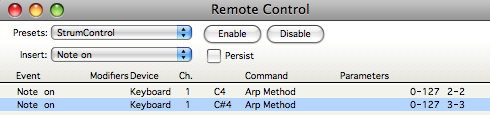
After the remote control window looks like that (minus the preset name) simply save the preset into your presets folder. Of course you can use any keys not just c4 and c#4.
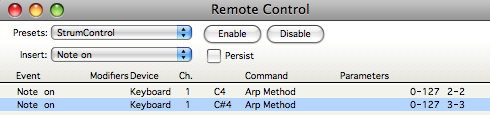
After the remote control window looks like that (minus the preset name) simply save the preset into your presets folder. Of course you can use any keys not just c4 and c#4.
- Jerm
- Posts: 2707
- Joined: Tue Feb 11, 2003 12:50 pm
- Location: Massachusetts
Jerm wrote:Yes that is my fault. Sorry for the trouble.
No, I'm sorry for the trouble.
Yes, it is working but it follows the pattern in the Keyboard window.
What I'd like to do is not to follow any of the Patterns.
I would like to see the chord be Triggered/played/Strummed Up or Down with the designated Keys (C4 and C#4).
In other words, the chord will only be played/strummed when C4 or C#4 triggers it.
Hope that makes sense.
Thank you very much for the incredible support.
iMac9,1, 3.06GHz Intel Core 2 Duo, 8GB-RAM, 10.8.2... 828MK3, Ext. FW G-Tech DRIVE, Fantom X8, XV-88, PCR800, SC-8850, SonicCell, SampleTank, Miroslav Philharmonik, SampleMoog, SampleTron, Sonik Synth 2, Independence Pro, EZDrummer, MDrummer Large
- GSpro
- Posts: 119
- Joined: Sat Mar 04, 2006 2:08 pm
- Location: Quarryville, PA
Good morning Sir,
That would depend on how hard the triggering notes (C4-C#4) are pressed.
Hope it makes sense
Thank you
That would depend on how hard the triggering notes (C4-C#4) are pressed.
Hope it makes sense
Thank you
iMac9,1, 3.06GHz Intel Core 2 Duo, 8GB-RAM, 10.8.2... 828MK3, Ext. FW G-Tech DRIVE, Fantom X8, XV-88, PCR800, SC-8850, SonicCell, SampleTank, Miroslav Philharmonik, SampleMoog, SampleTron, Sonik Synth 2, Independence Pro, EZDrummer, MDrummer Large
- GSpro
- Posts: 119
- Joined: Sat Mar 04, 2006 2:08 pm
- Location: Quarryville, PA
22 posts
• Page 1 of 2 • 1, 2
Return to Metro/LX/SE Feature Request
Who is online
Users browsing this forum: No registered users and 5 guests
