Hi Jeremy,
I wanted to know how one adds effects(verb) to each instrument using an Aux Buss when using SharpGray. I don't see a pull down menu over to the right like the other Color Schemes where you select an Aux where the effect is installed which drops the volume sliders. I've been switching back to one of the other Color Schemes when setting up my reverb because I don't see how it's done in SharpGray.
Phil Lovgren
Adding Effects Using SharpGray
Moderator: w
4 posts
• Page 1 of 1
Re: Adding Effects Using SharpGray
If you look at this picture taken from the Instantiated effects/plugs window:

The modern rack should look the same regardless of the color scheme. When one clicks on the downward pointing triangle (in this image it is directly below the yellow rack item containing U-HE-Uhbik_T) a plug-in popup menu appears where one can select any plug for instantiation.
Alternatively you can select the aux-buss in the graphic editor and use the effects popup field of the track title bar to manage the instantiated plug-ins.
Lastly, you can drag a plug-in from the plug-ins window to the graphic editor, mixer window or instantiated plug-in window to add a plug-in.
In this picture from the graphics editor:

Select an aux buss from track name popup and then select an effect (or shift-click to add) from synth plug-ins popup.

The modern rack should look the same regardless of the color scheme. When one clicks on the downward pointing triangle (in this image it is directly below the yellow rack item containing U-HE-Uhbik_T) a plug-in popup menu appears where one can select any plug for instantiation.
Alternatively you can select the aux-buss in the graphic editor and use the effects popup field of the track title bar to manage the instantiated plug-ins.
Lastly, you can drag a plug-in from the plug-ins window to the graphic editor, mixer window or instantiated plug-in window to add a plug-in.
In this picture from the graphics editor:

Select an aux buss from track name popup and then select an effect (or shift-click to add) from synth plug-ins popup.
- Jerm
- Posts: 2707
- Joined: Tue Feb 11, 2003 12:50 pm
- Location: Massachusetts
Re: Adding Effects Using SharpGray
I guess I wasn't explaining things very well. I meant when I have rendered midi tracks to audio and am working in the Mixer Window.
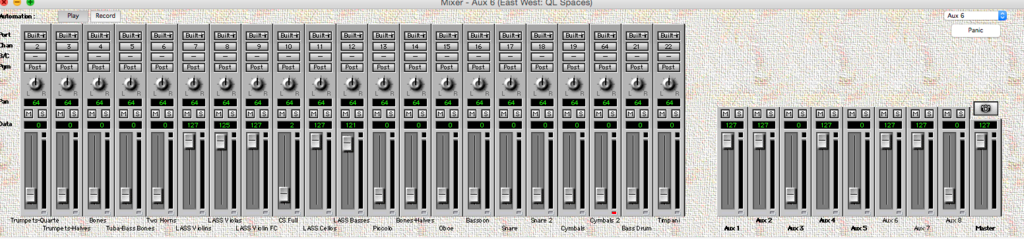
If I have a reverb like QL Spaces loaded in in Aux 6 I select Aux 6 from the pulldown menu above the panic button in the upper far right and the sliders for my audio tracks will drop down to zero(0) and then I can add so much verb to each audio track. I don't see that in SharpGray so how is that function accomplished in that Color Scheme?
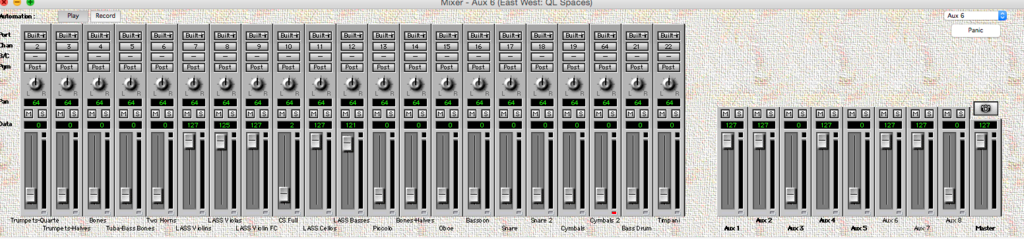
If I have a reverb like QL Spaces loaded in in Aux 6 I select Aux 6 from the pulldown menu above the panic button in the upper far right and the sliders for my audio tracks will drop down to zero(0) and then I can add so much verb to each audio track. I don't see that in SharpGray so how is that function accomplished in that Color Scheme?
- fastlanephil
- Posts: 333
- Joined: Tue Feb 11, 2003 10:44 pm
Re: Adding Effects Using SharpGray
Okay, sorry I misunderstood.
In the sharpgray scheme the main volumes always reflect volume. On the upper left you can select the aux for send. So in your case select Aux 6, Then each channel has a send volume and pan, set those accordingly.
In the sharpgray scheme the main volumes always reflect volume. On the upper left you can select the aux for send. So in your case select Aux 6, Then each channel has a send volume and pan, set those accordingly.
- Jerm
- Posts: 2707
- Joined: Tue Feb 11, 2003 12:50 pm
- Location: Massachusetts
4 posts
• Page 1 of 1
Who is online
Users browsing this forum: No registered users and 2 guests

