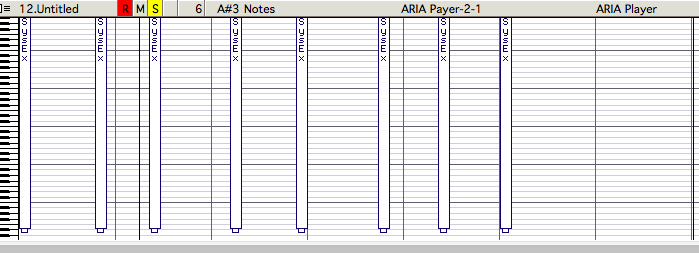I have a CME UF6 keyboard controller with faders and pan knobs and transport control buttons. I was told that I should be able to get my DAW and this keyboard to work together. Iv'e studied the online help about Metro's Remote Control Window and have the UF6 manual but so far I have only been able to manipulate the record enabled MIDI track and use the keyboard for Transport controls.
I read in the Metro Remote Control help that you state "For input events this is the input device that is generating the MIDI event. This device must be selected as a 'record from' device in MIDI setup. Select 'All' to use any input device that generated this MIDI event."
When I select a device there is only my MIDI Sport Port A and MIDI Sport Port B to choose from. I have the UF6 in my MIDI Setup record from list but it's not showing up in the Remote Controller device pull down menu. CME says in their manual that they can't guarantee compatibility with a DAW.
Here's a pict of the first eight fader numbers and Master for what it's worth.
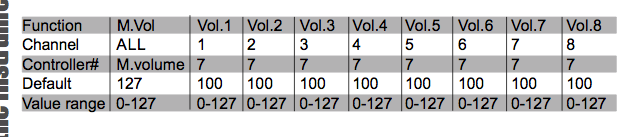
Here is what I have set up in the Remote Control window.
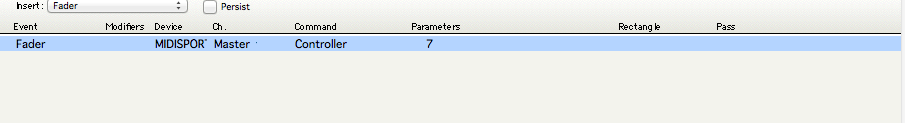
In the Command pull down menu I can only select Controller, Note, SysEx and Pitchbend but not Output Volume.
Do you have any suggestions about what should try. I can't connect the UF6 directly to my iMac because they have never updated their USB drivers.
Phil